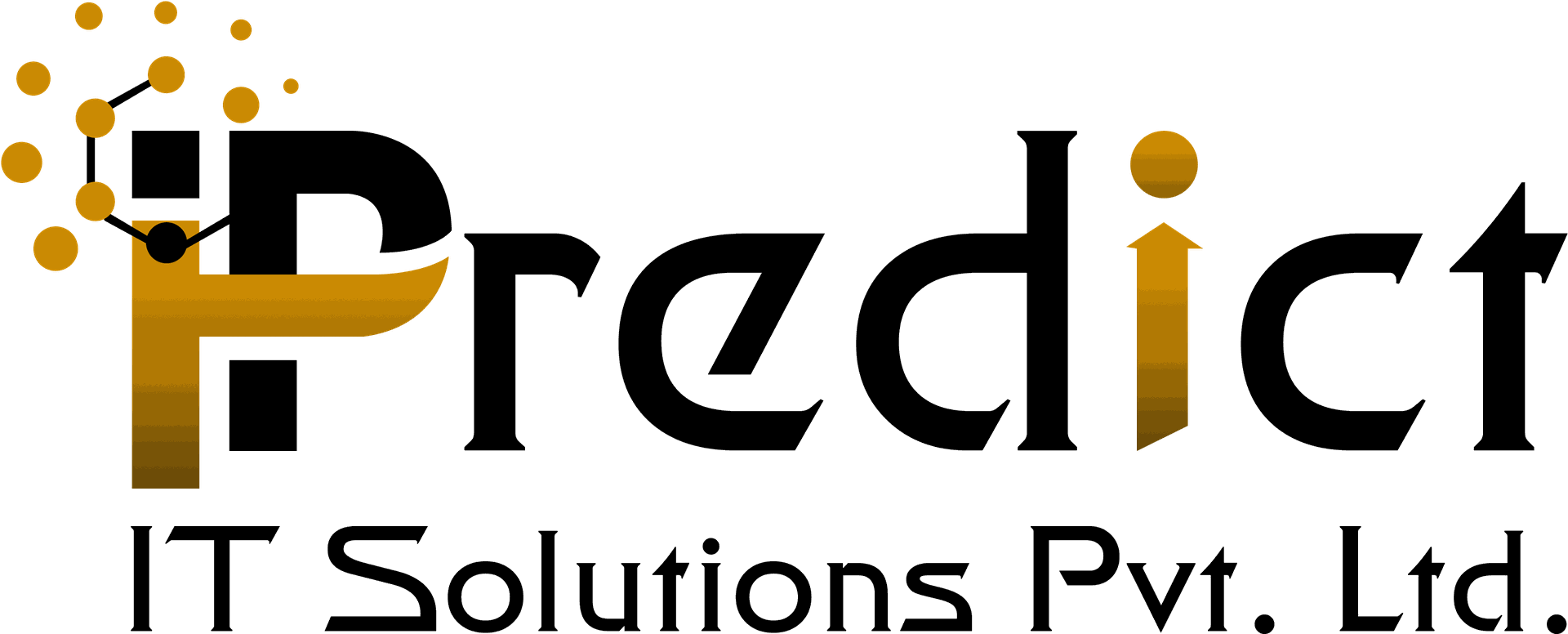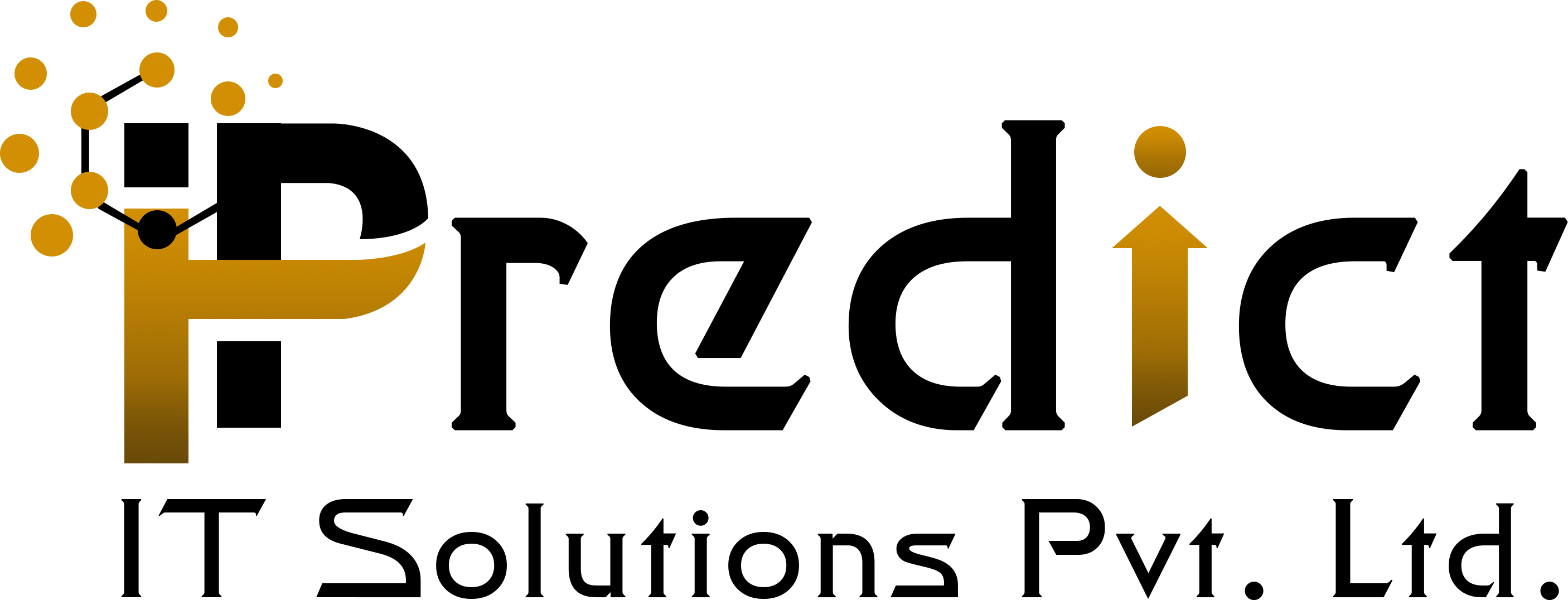Generate EAN13 Product Barcode
Available Key Features
- This module allows to generate products barcode number.
- Barcode number can generate automatically as well manual. it will provide option in General Setting that either you can allow or disable option for generate auto barcode.
- Tow way of auto barcode generation:
- Using Random Number
- Using Today Date Time
- You can also add or overwrite barcode by selecting products.
1. Configuration
Select option for allow auto generation of barcode or not, if yes then using which pattern.
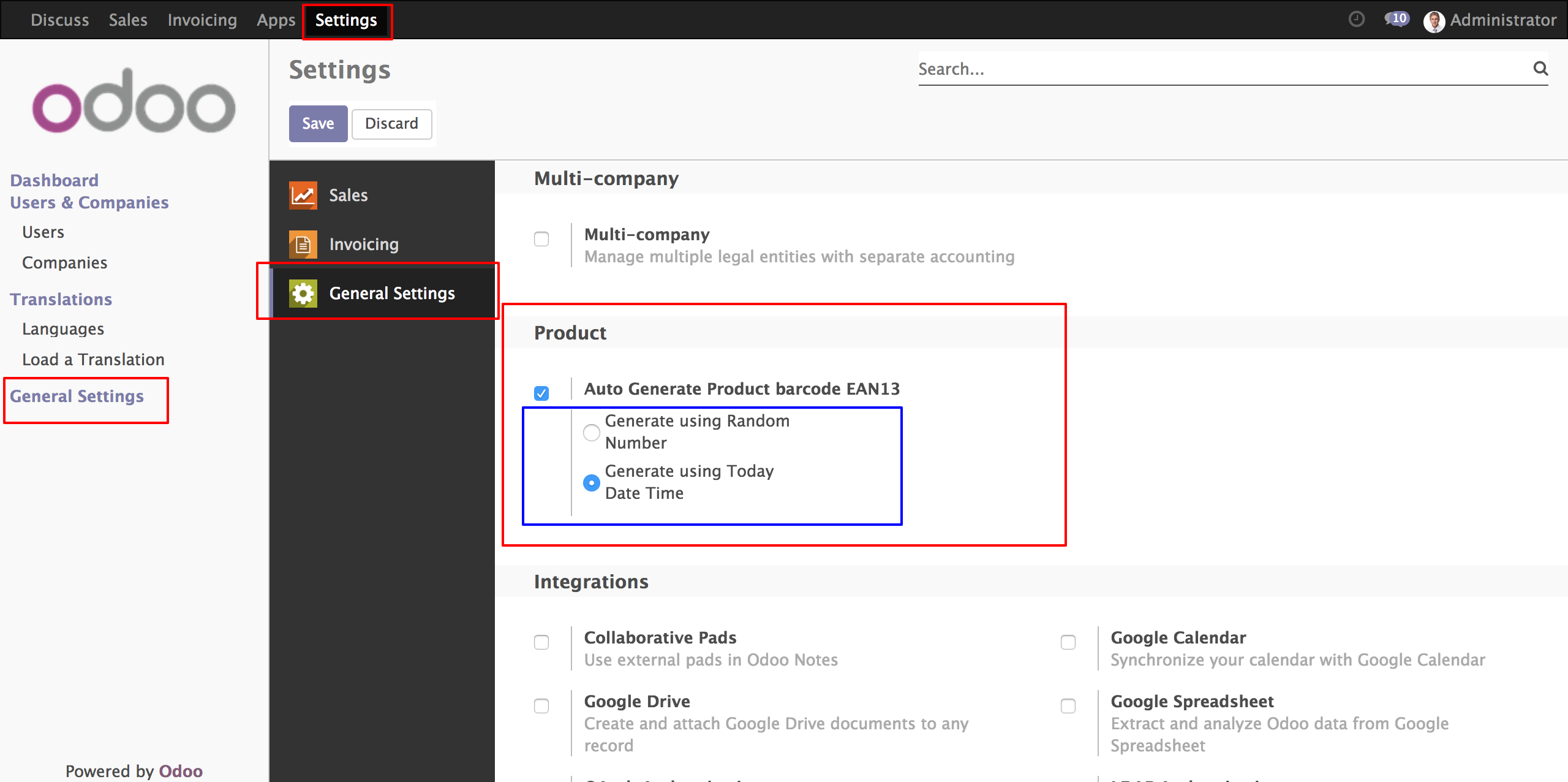
2. Auto Generate Product Barcode
A). Generate using Random Number
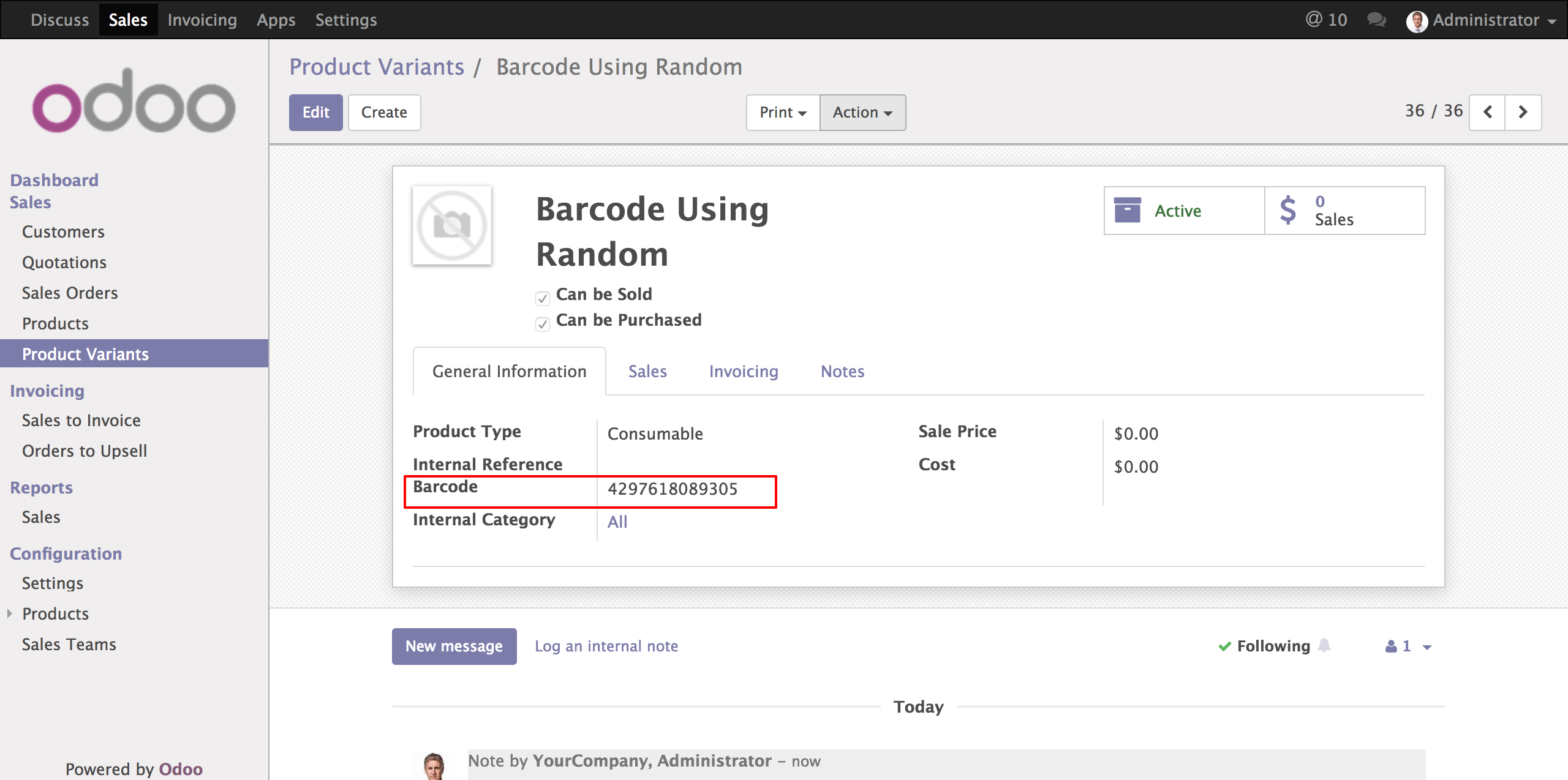
B). Generate using Today Date Time
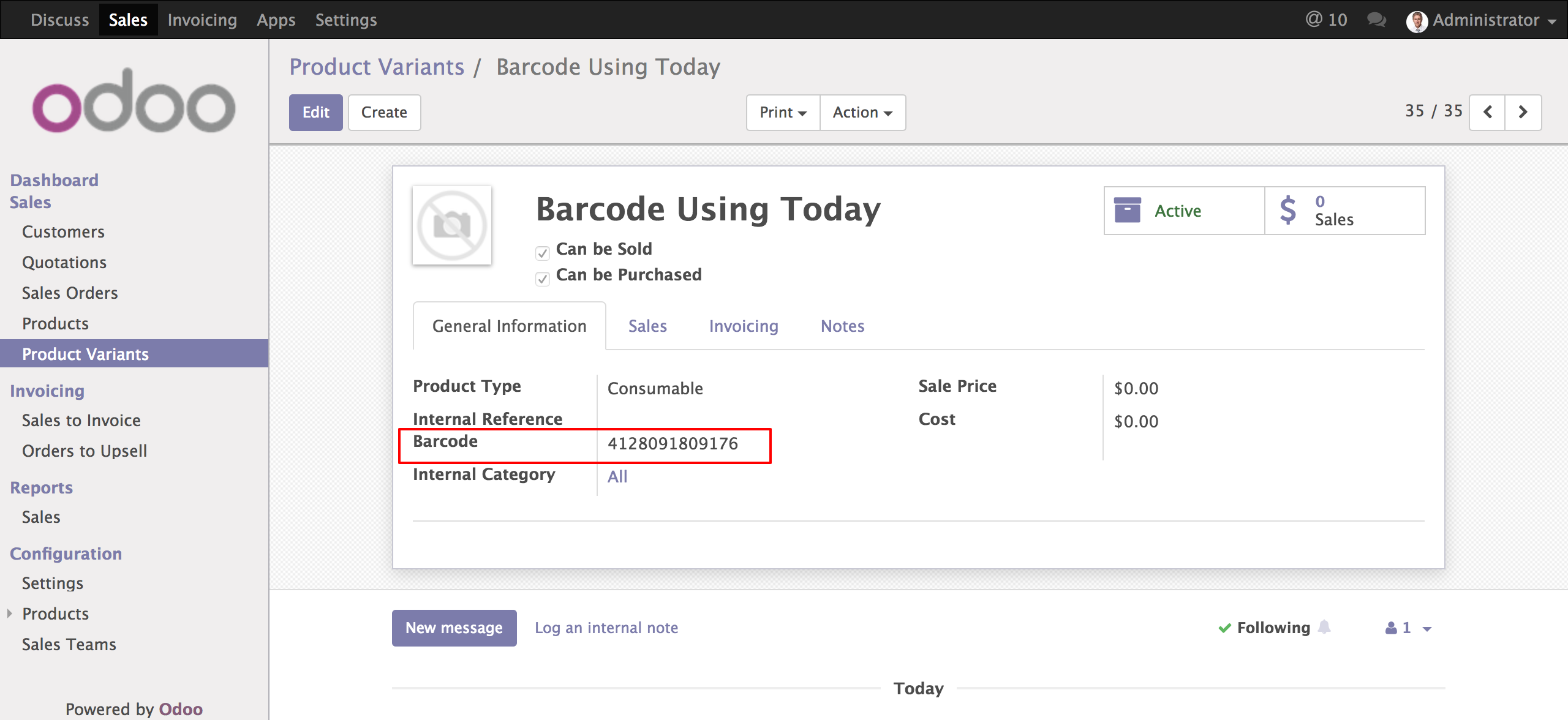
3. Manual Generate Product Barcode
>> Select Products and click on "Action" button and select "Generate Ean13 Barcode
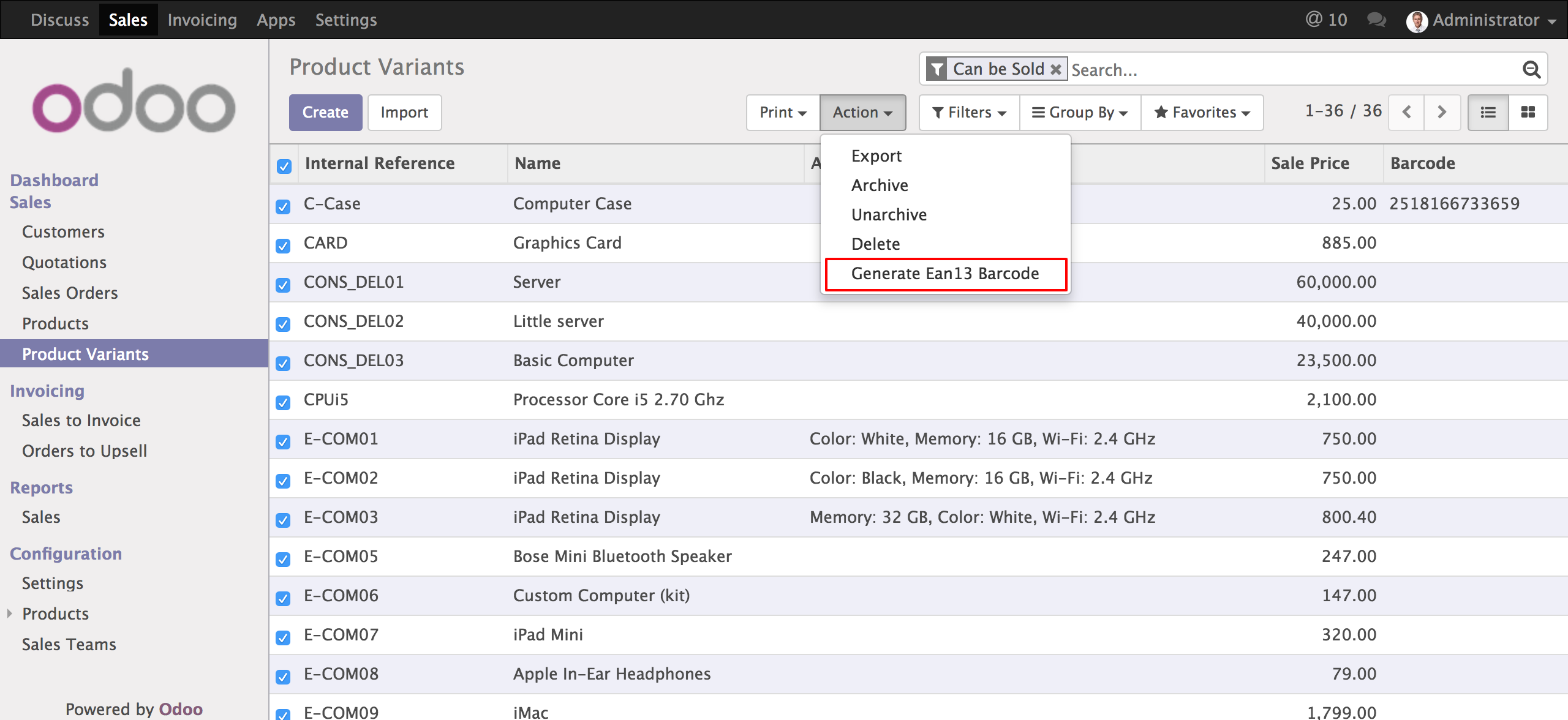
>> Select "Barcode using" and "Overwrite Barcode" and click on Generate button. if you need to Overwrite Barcode then only Select "Overwrite Barcode" it will change barcode as per you select from this wizard
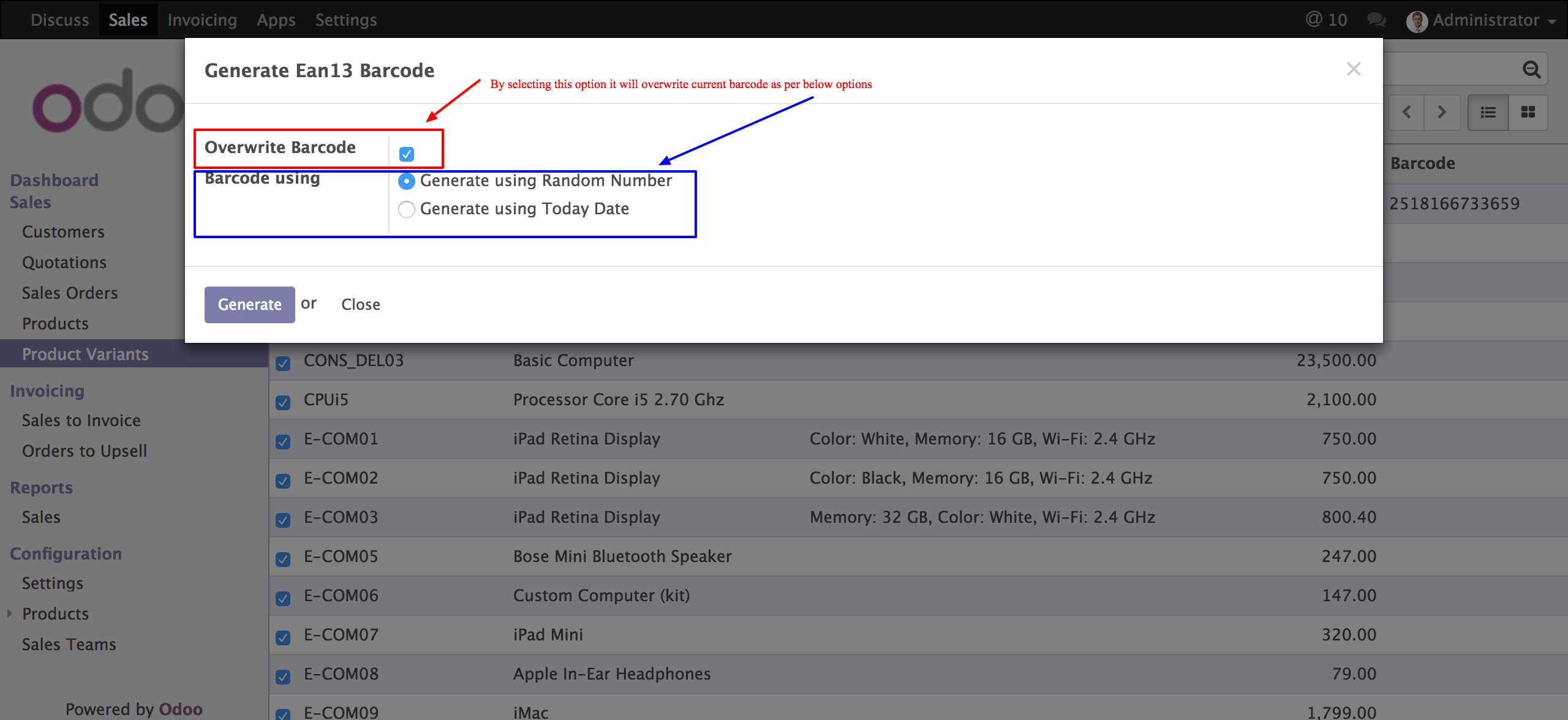
Technical Help , Queries & Support
For any other assistance related to the new Odoo feature, customization or Odoo Development.