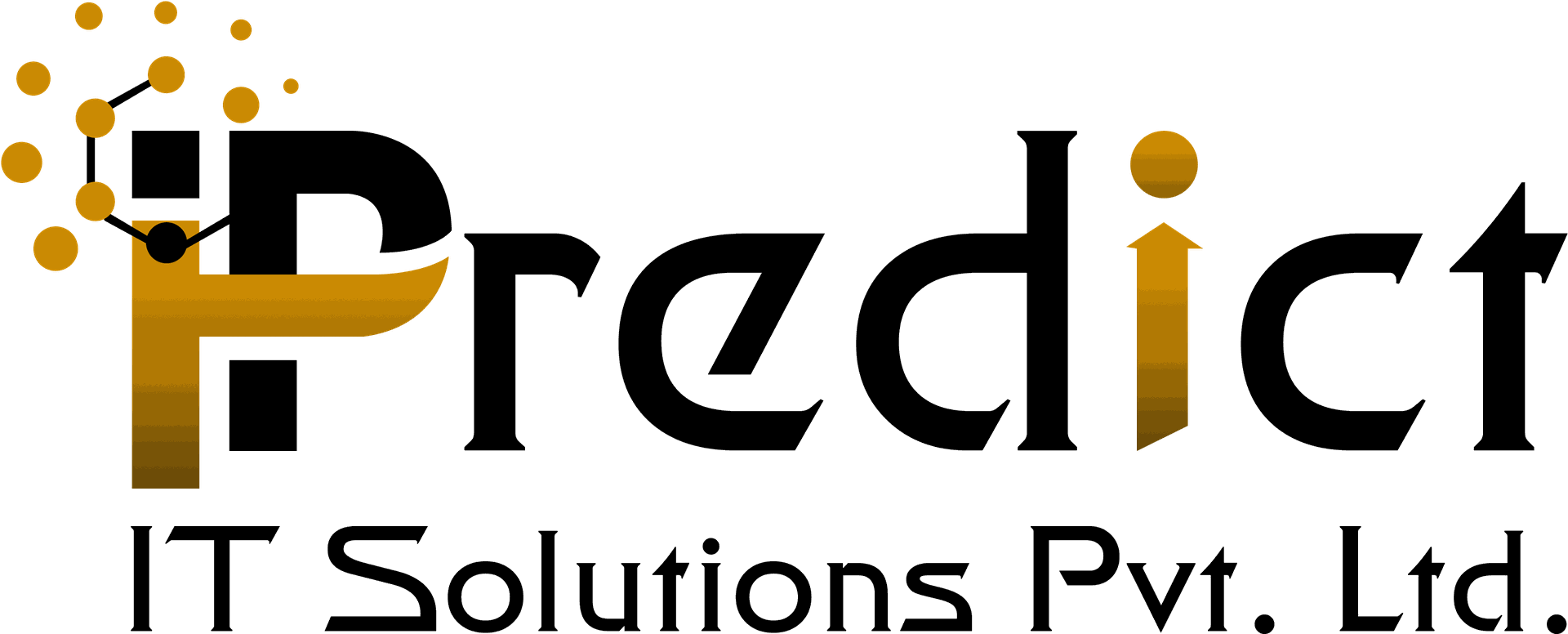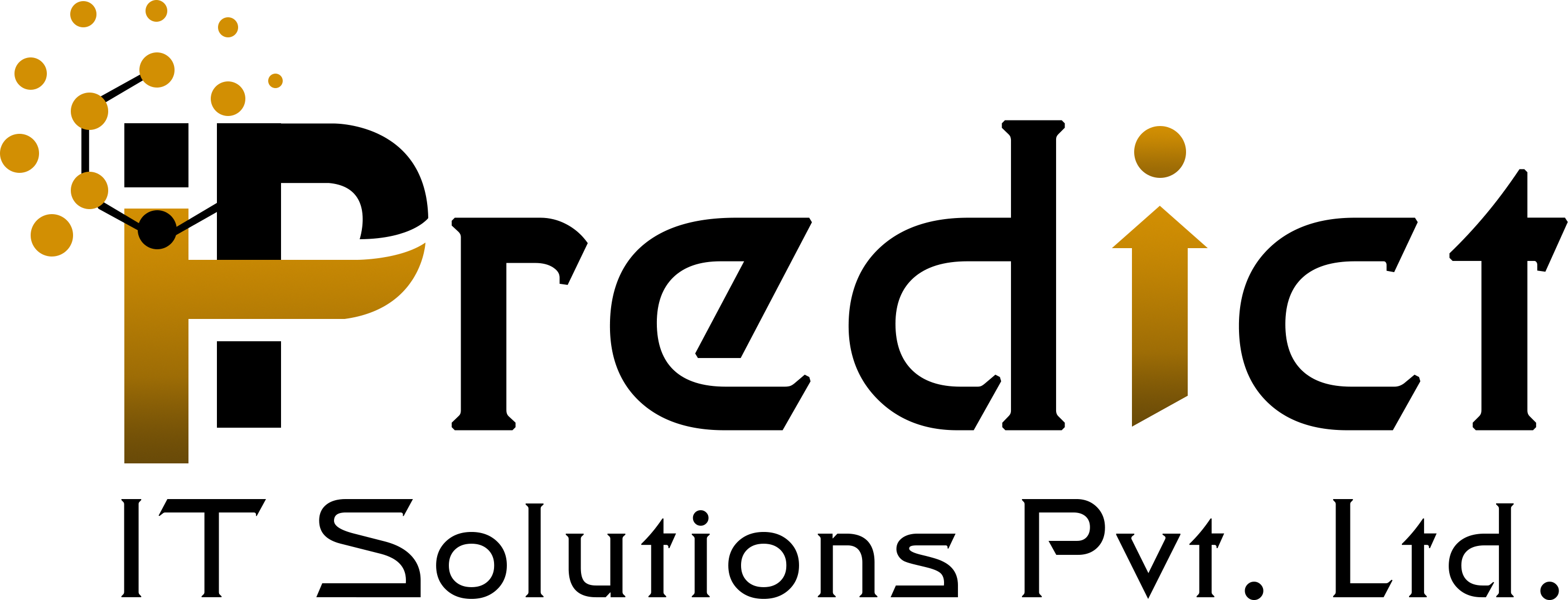Point of Sale - Keyboard Support
Allows to use & set keyboard shortcuts User wise & for different screens in POS interface.
Available Key Features
- This module allows User to use keyboard in POS interface of Product, Payment, Partner and Order view.
- Allows to set keyboard shortcuts per User.
- Allows to set keyboard shortcuts for different screens.
How to Configure and Use Keyboard Shortcuts
1. Keyboard Shortcuts
User can set Keyboard Shortcuts from Settings > Users > Users > Select User > Point of Sale.
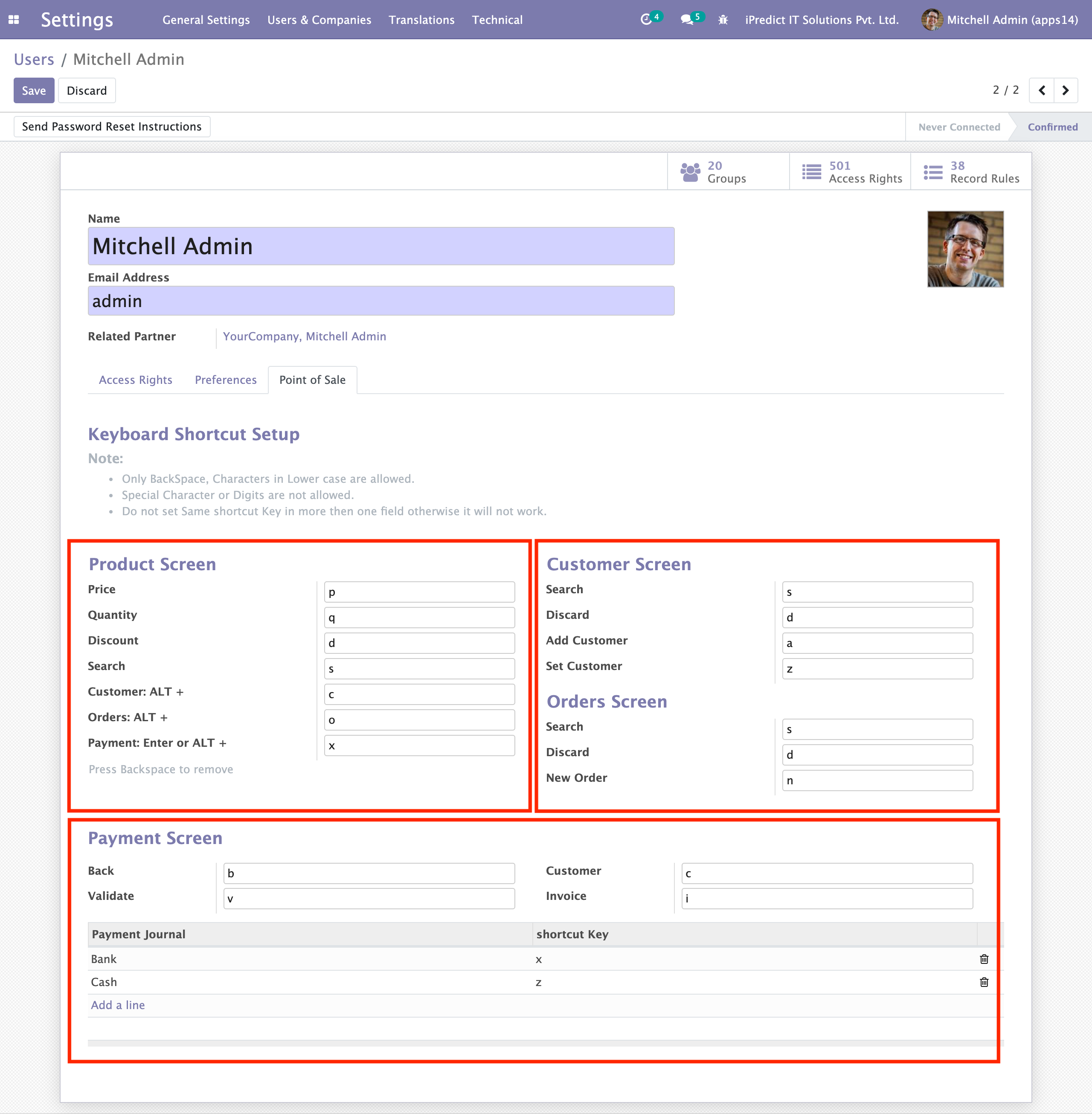
2. Product/Main Screen
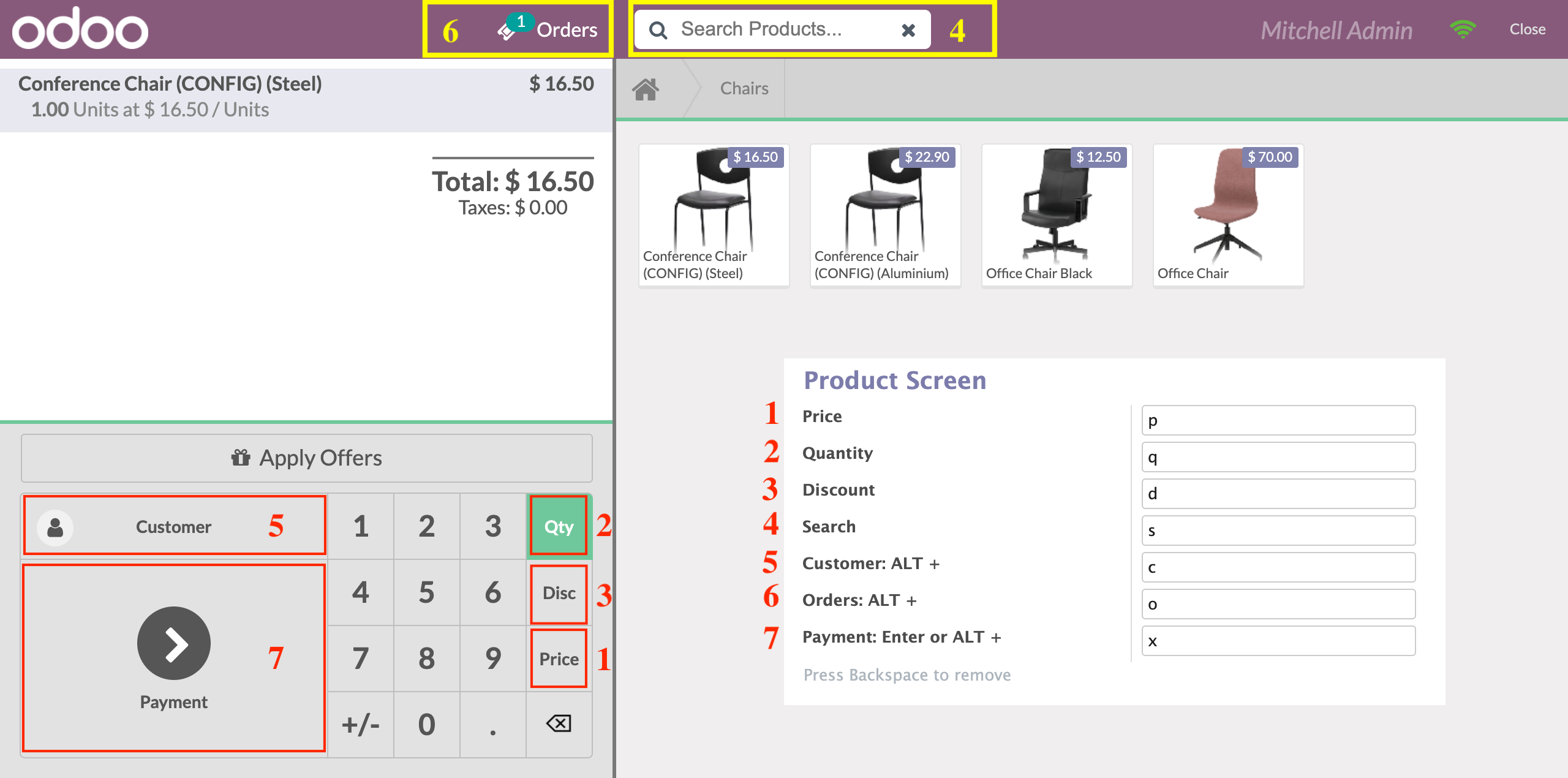
3. Partner Screen
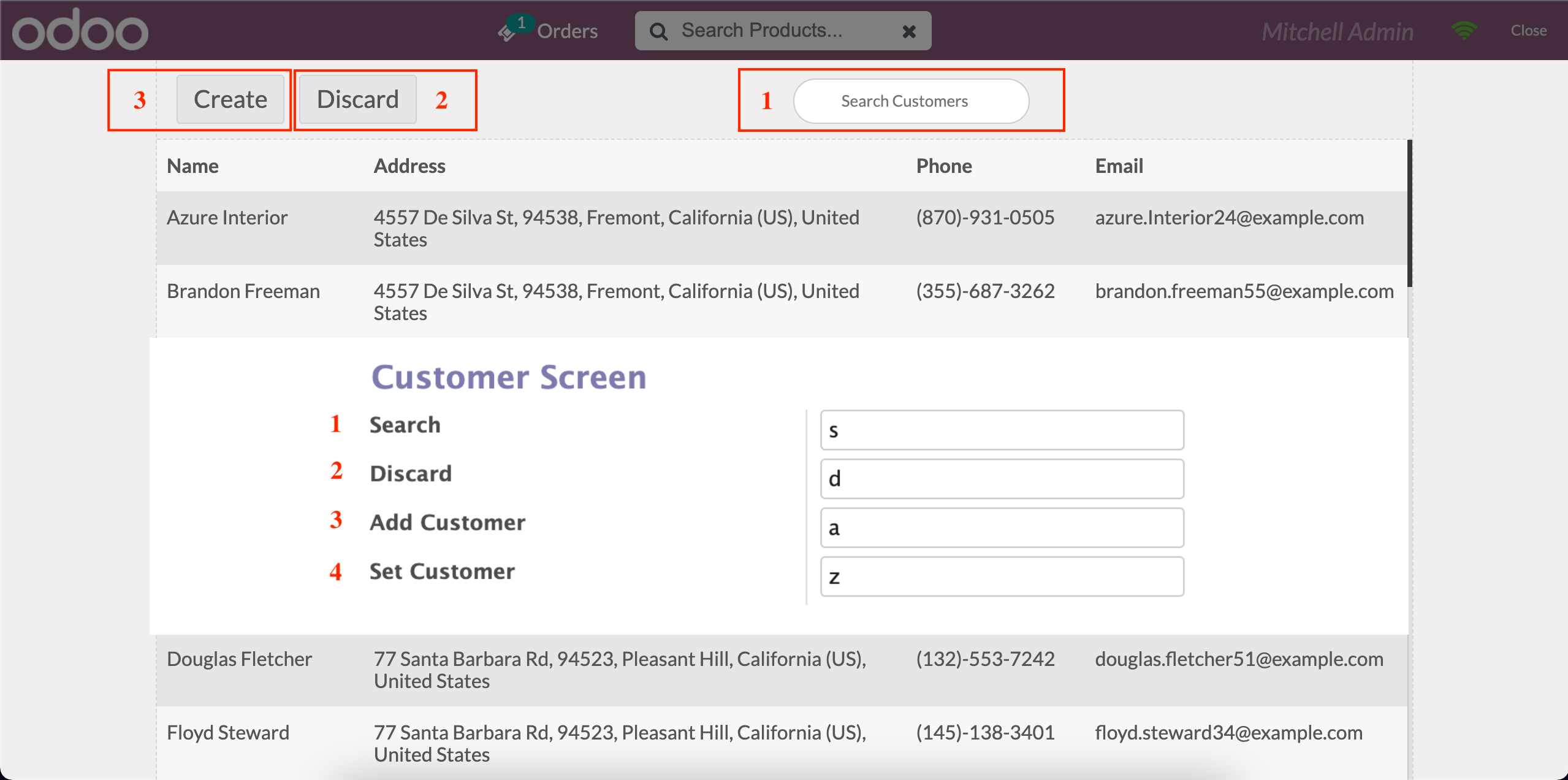
4. Payment Screen
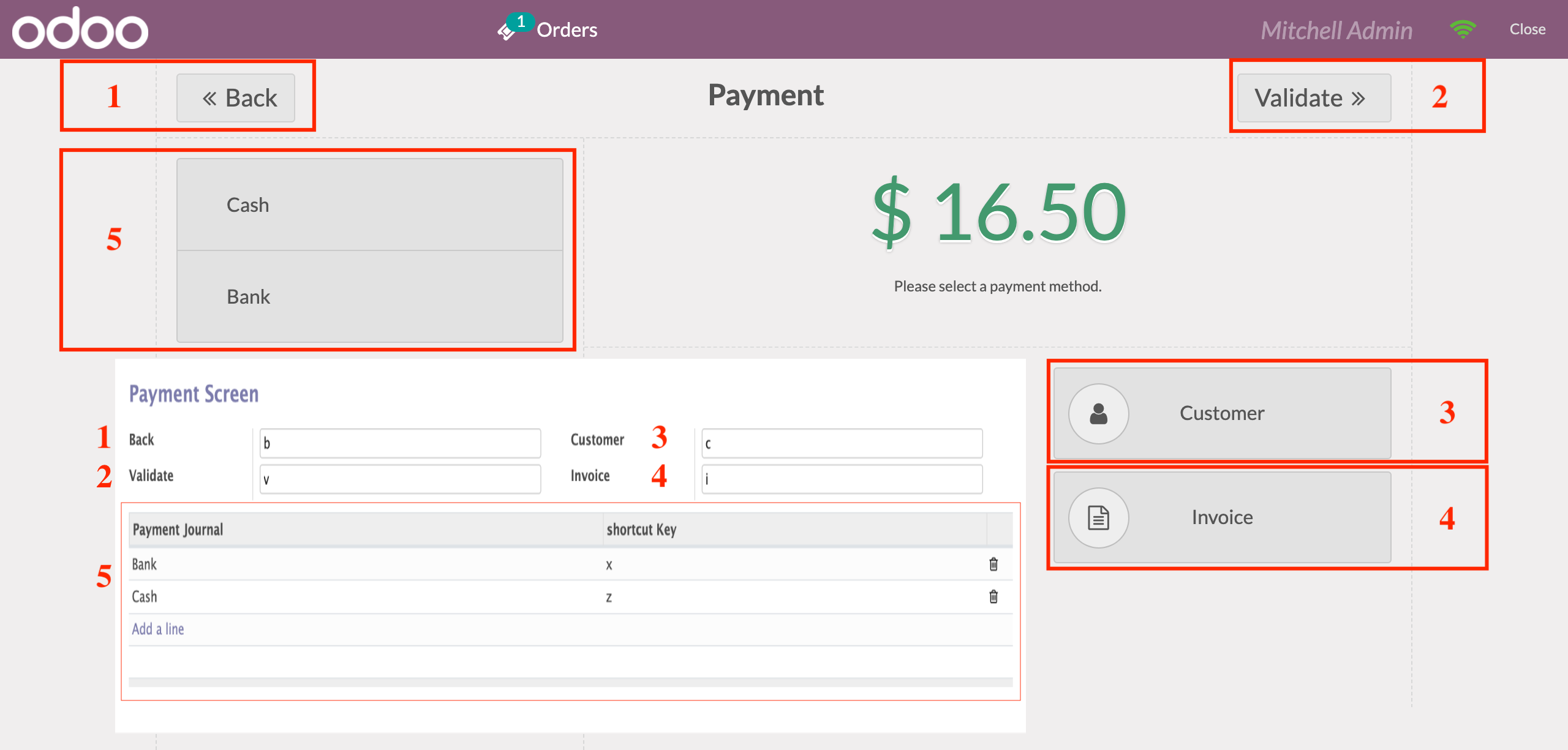
4. Order Screen
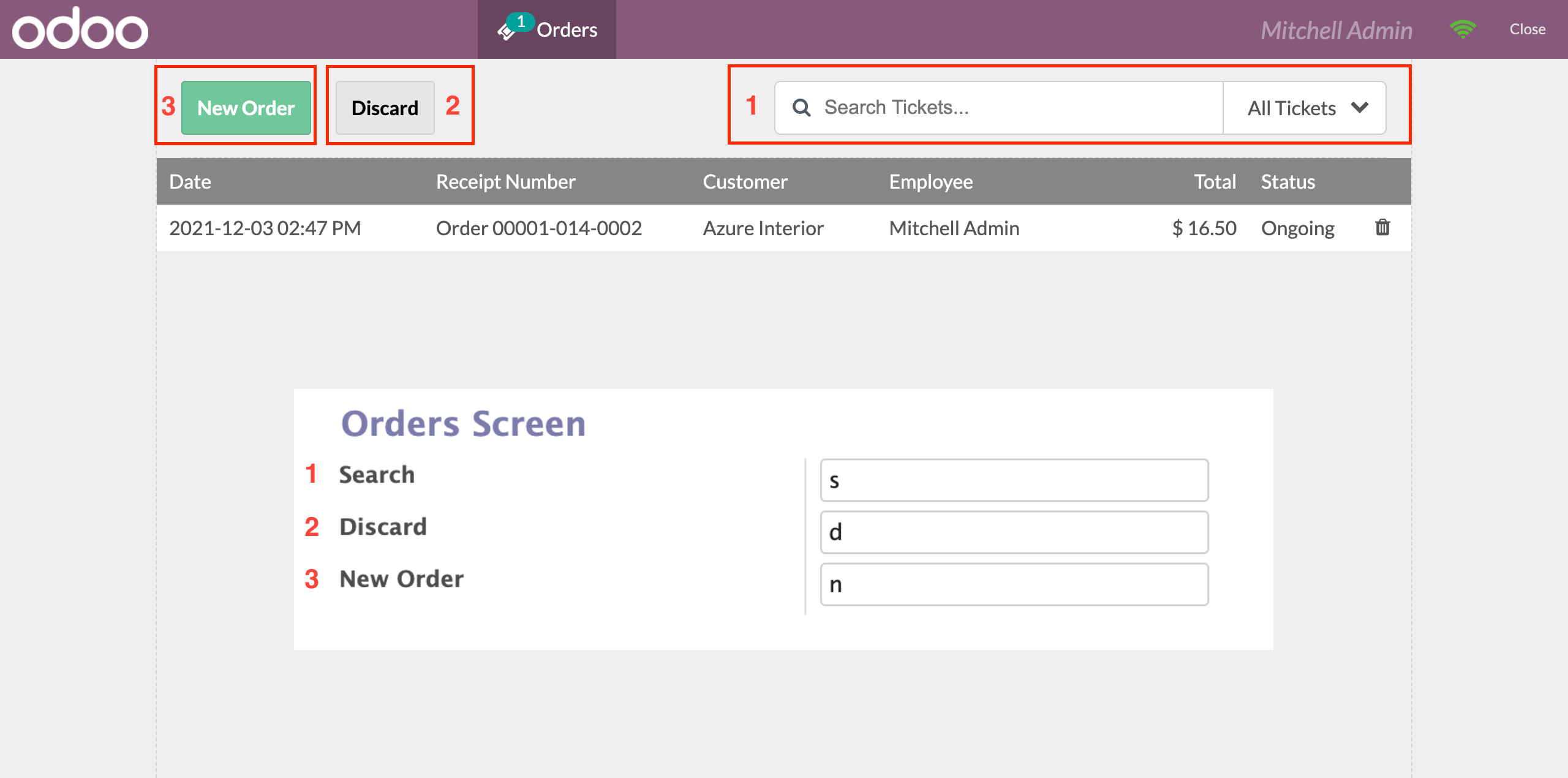
Technical Help , Queries & Support
For any other assistance related to the new Odoo feature, customization or Odoo Development.