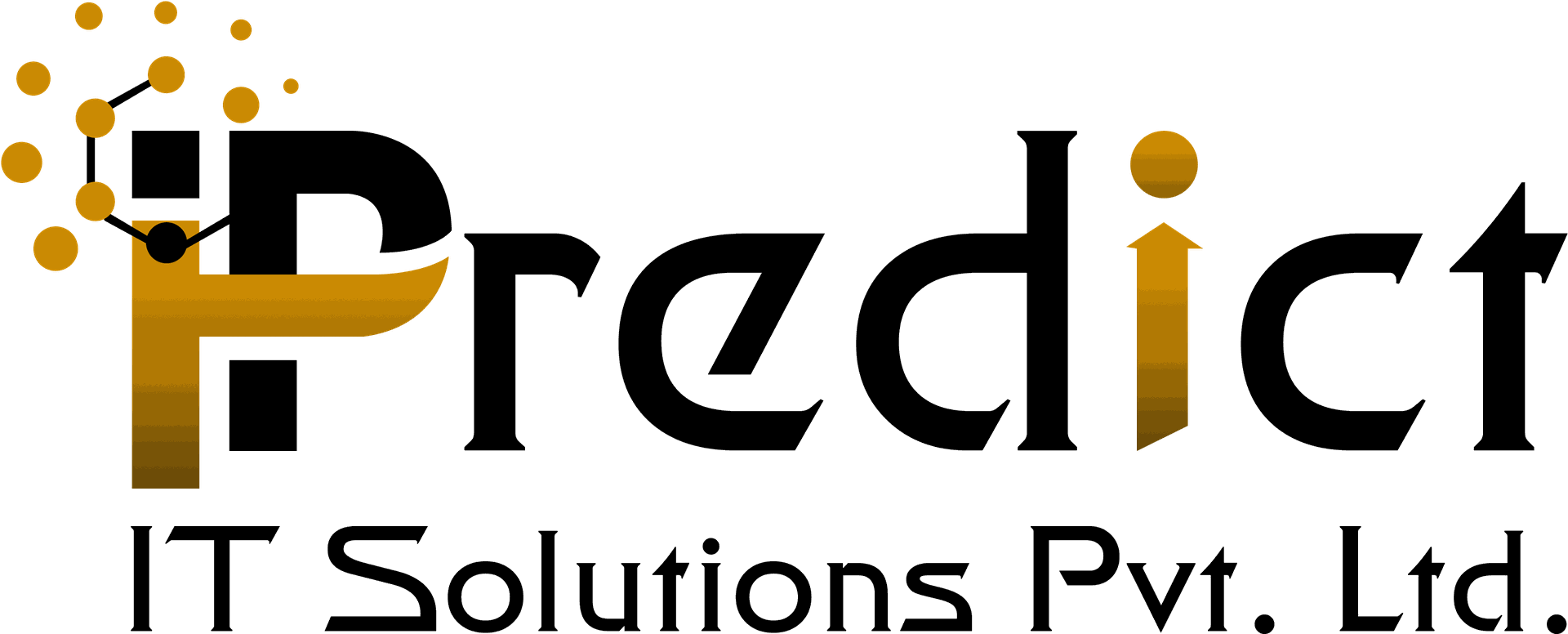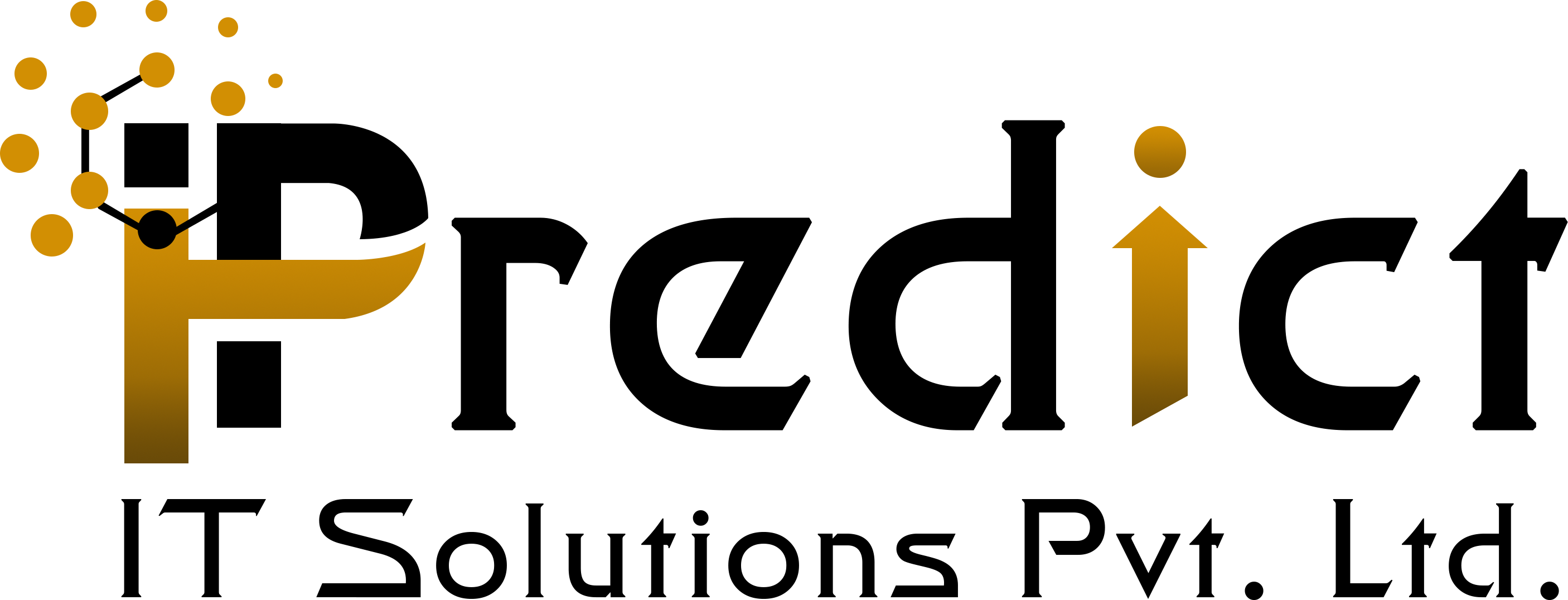POS Entry Ticket for Shop & Bar/Restaurant
POS Entry Ticket for Shop & Bar/Restaurant with entry pass and Used for Redeem on Bill.
Available Key Features
- Allow creating Screen Session Type as Entrance or normal Point of sale.
- From Entrance Type, we can filter product by category and POS user can print Entry Tickets.
- Entry Tickets are the number of quantity added in order with product amount.
- Entry Tickets can be used at the time of payment in Screen Session Type "Point of sale".
- Screen Session Type with "Point of sale" we can scan Entry Ticket with Ticket bar code and the amount will affect as per Ticket value.
- We can apply for multiple tickets on a single order at the payment screen.
- Order with less amount then Ticket amount then the remaining amount is count as the non-returnable amount.
- Manager can see all generated Entry Tickets on Entrance with amount, used amount and used order details.
- Day wise Report facility to get details of Entry Tickets.
1. Screen Session Type: Configuration
After the installation of the module, Go to Point Of Sale > Configuration > Point of Sale.
I. Select Screen Session Type Point of Sale & Ticket Journal.

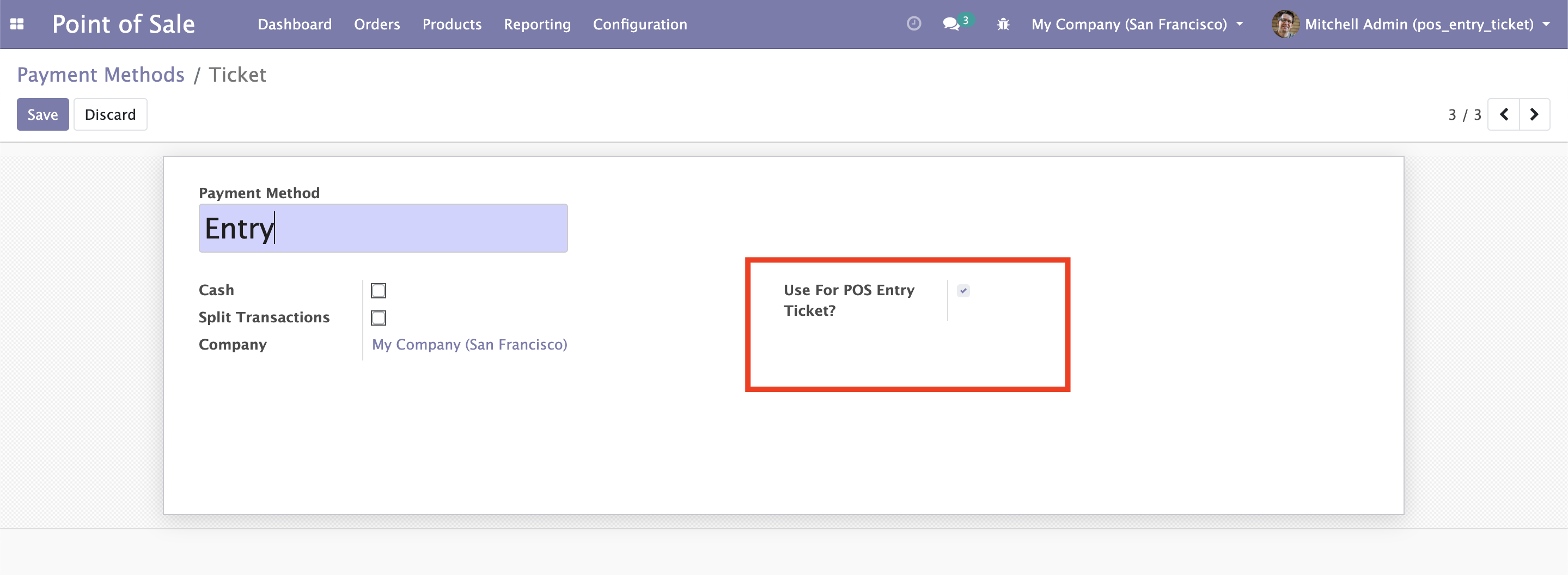
II. Select Screen Session Type Entrance & Entrance Ticket Product Categories to filter product at Entrance screen.

2. Screen Session Type - Entrance
In Point Of Sale Screen Session Type with Entrance shows all product of selected category.
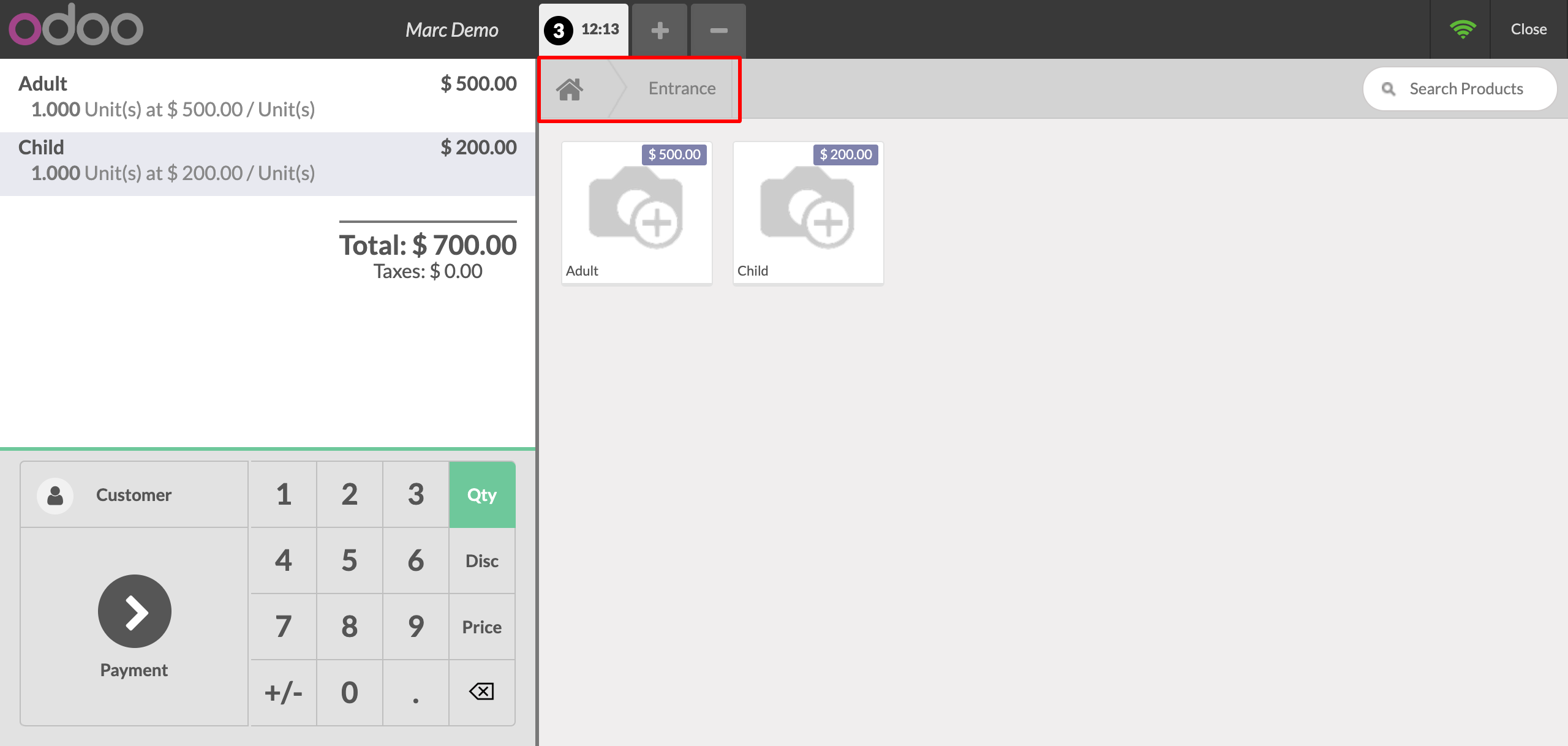
by adding items in cart after payment Entrance screen gives Ticket with bar code to scan at shop, bar/restaurant
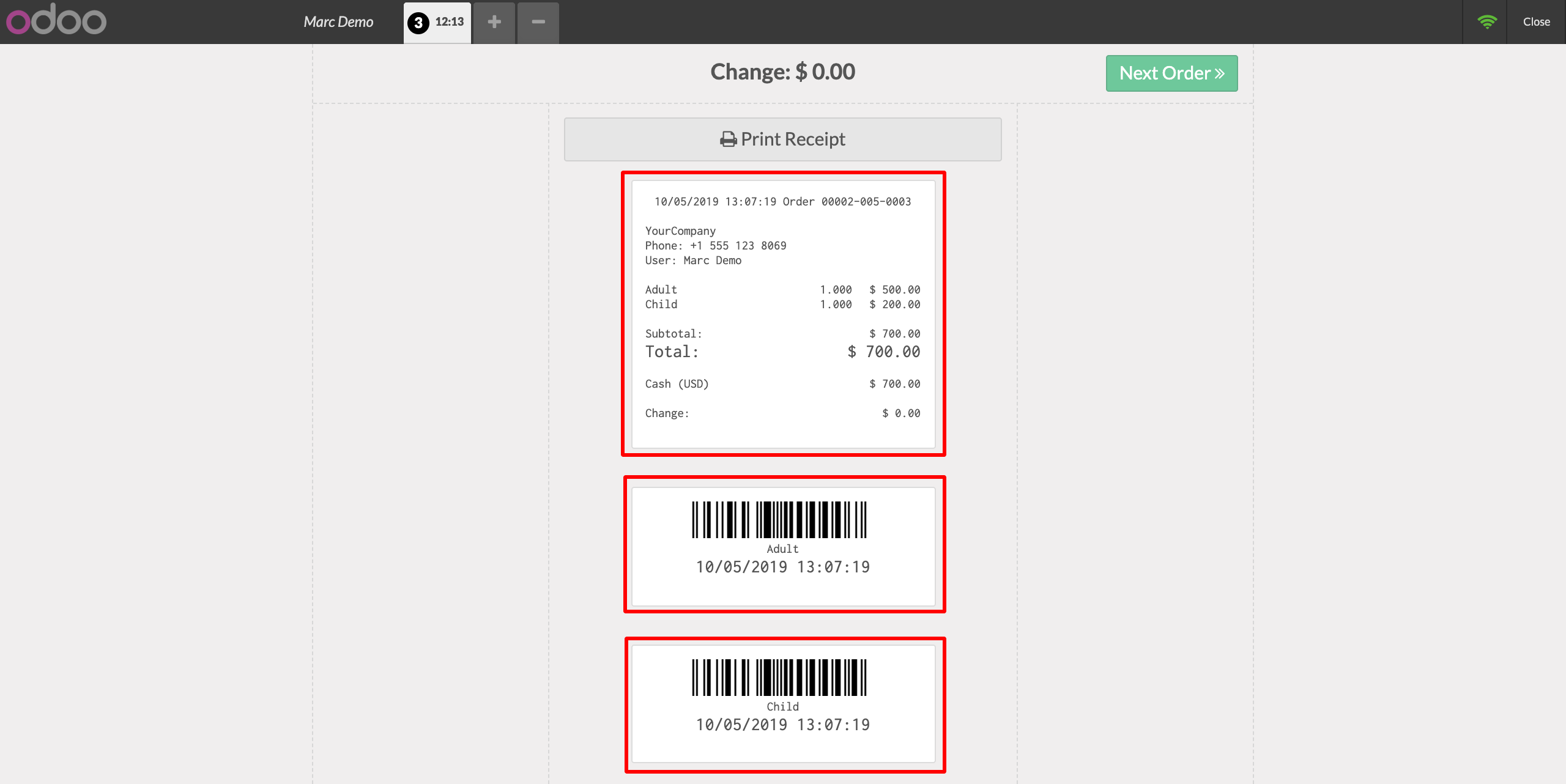
3. Screen Session Type - Point of Sale
In Point Of Sale Screen Session Type with Point of Sale user can use Ticket on payment screen
A). Use Multi Ticket on same order
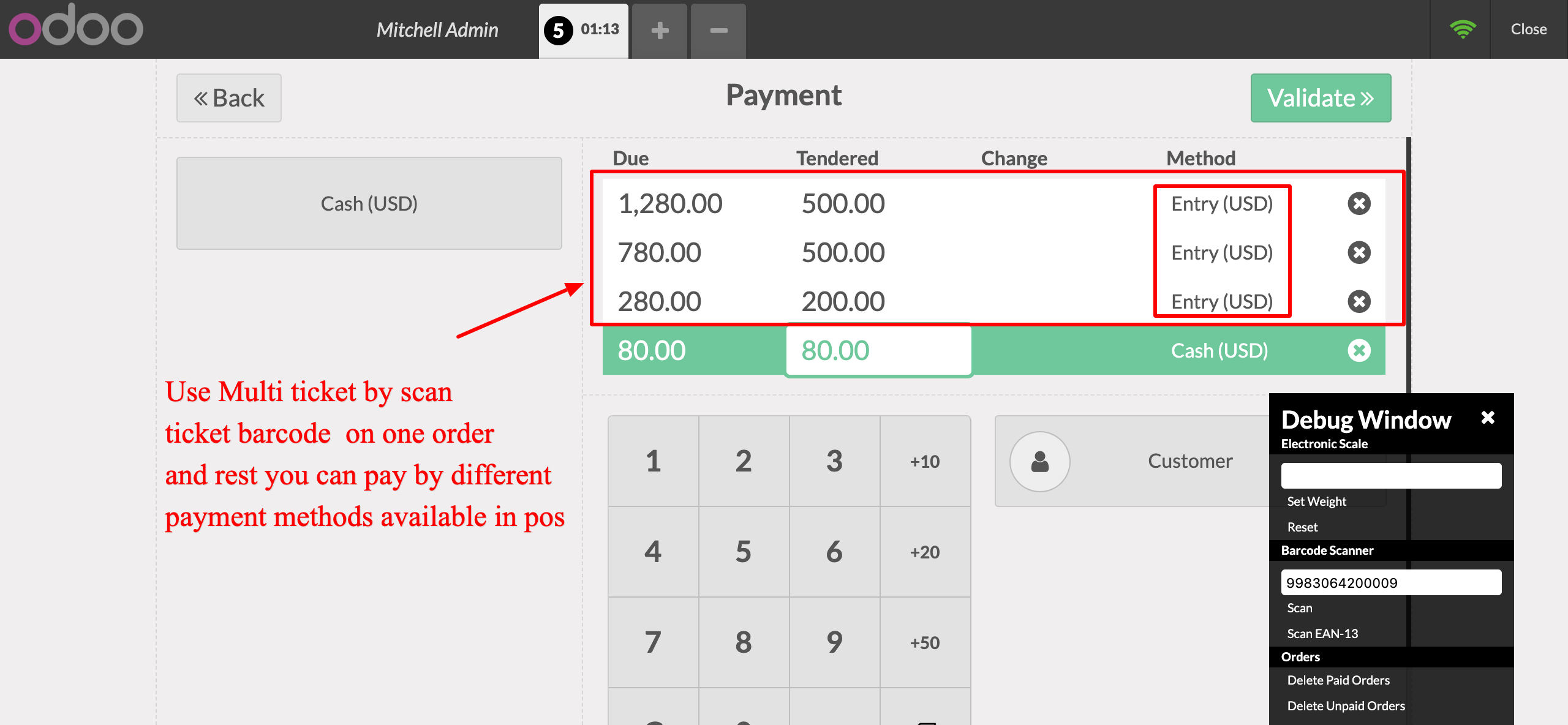
B). Low amount order then Ticket Amount
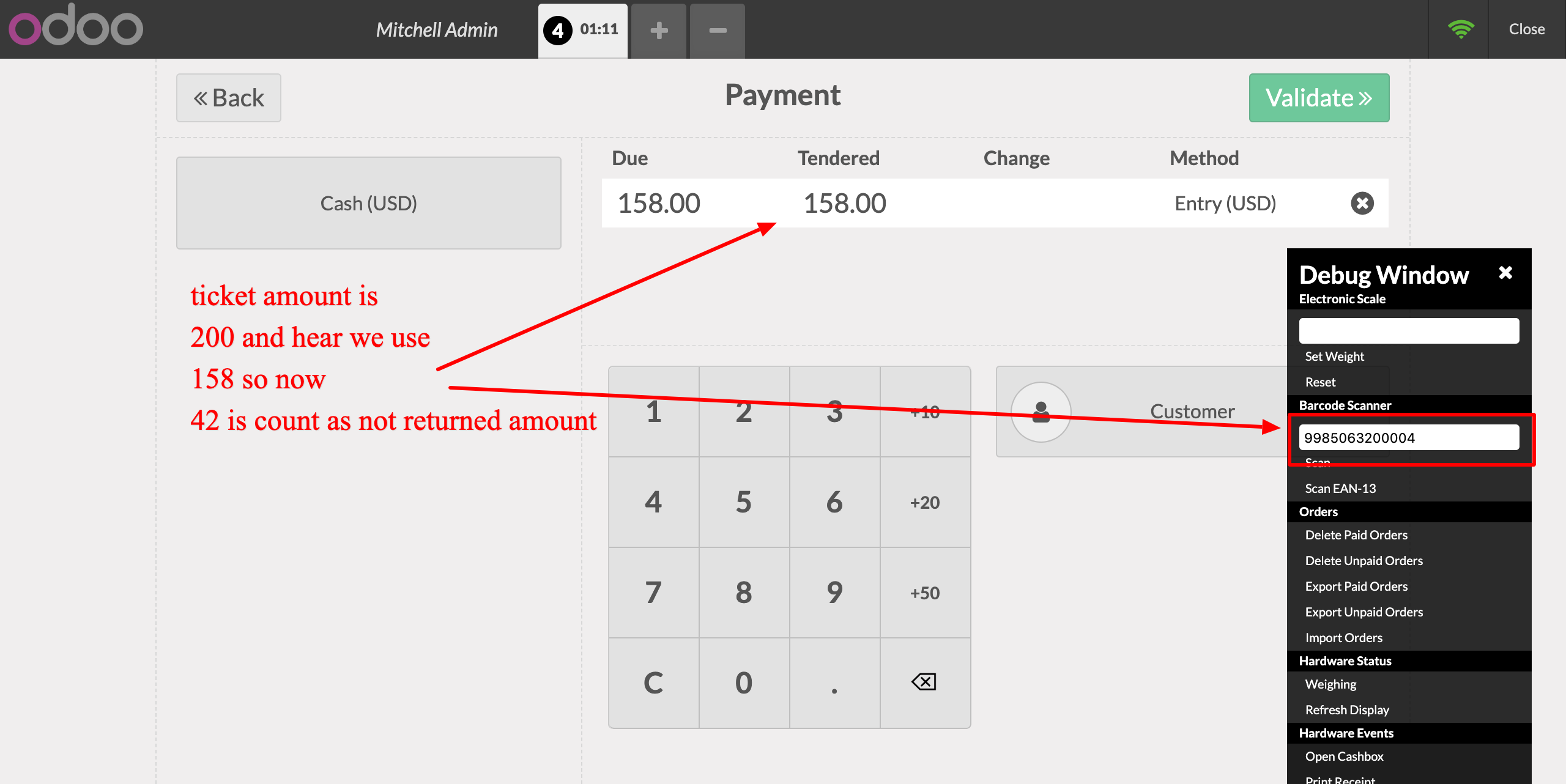
C). Duplicate Ticket Restriction
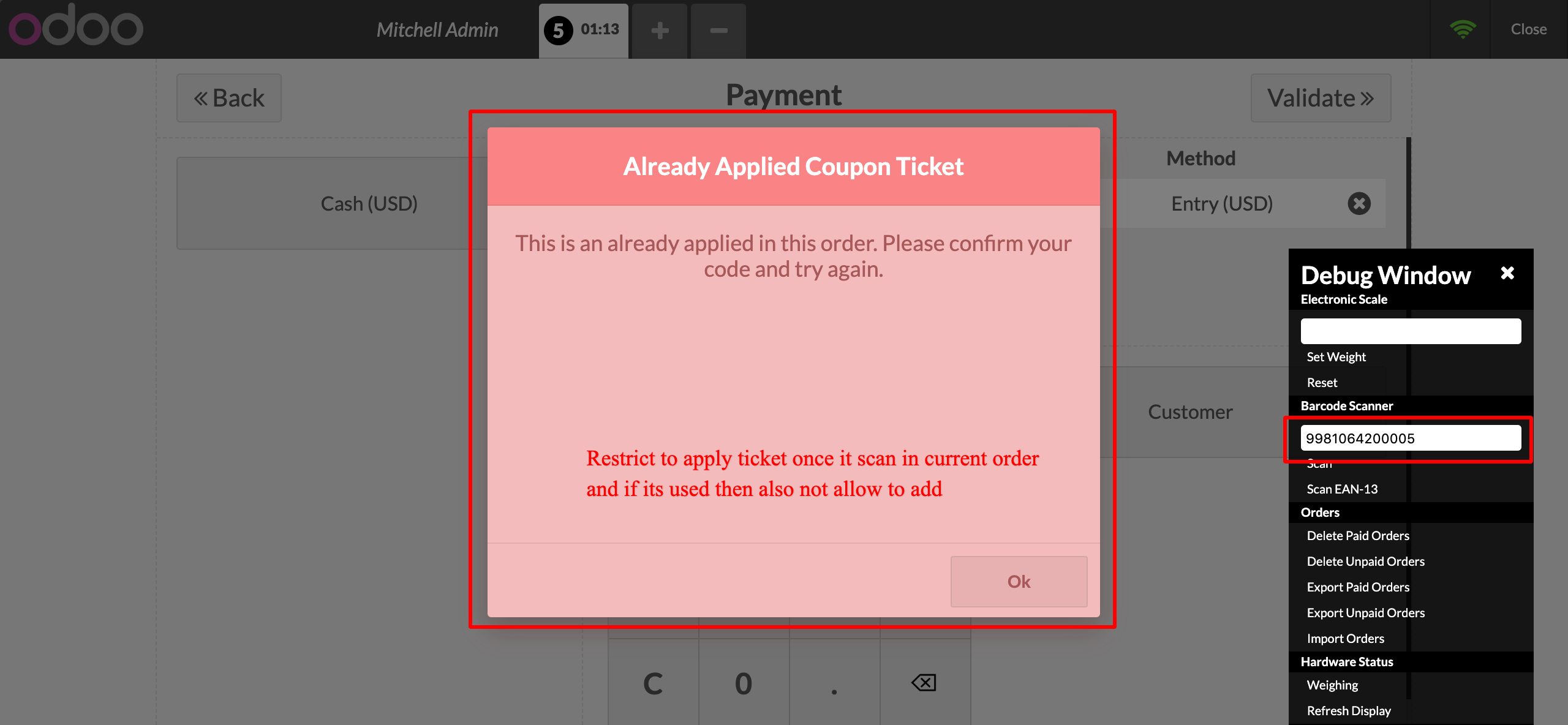
4. POS Entry Ticket History
A). All POS Entry Ticket: Point Of Sale >> Configuration >> POS Entry Ticket
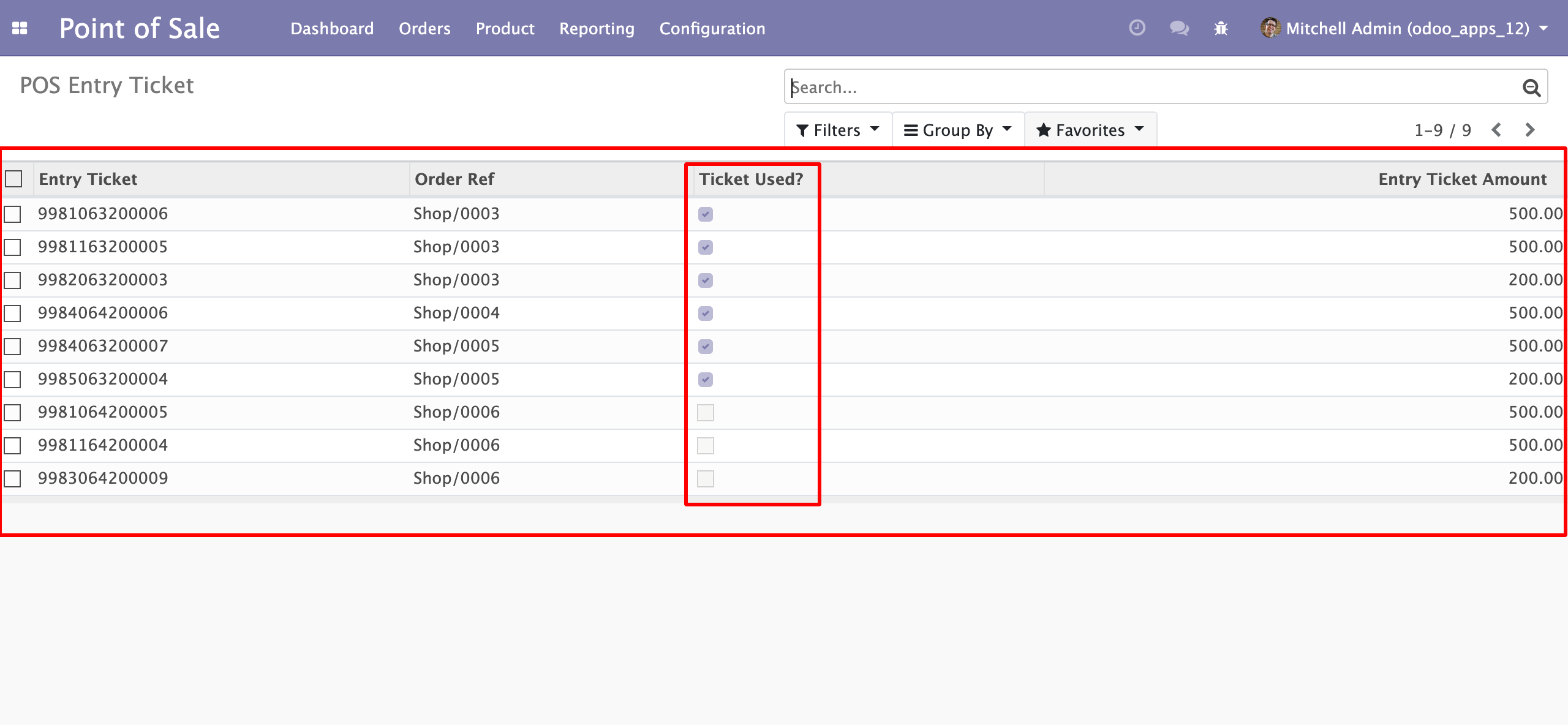
B). Entry Ticket used with Full Amount
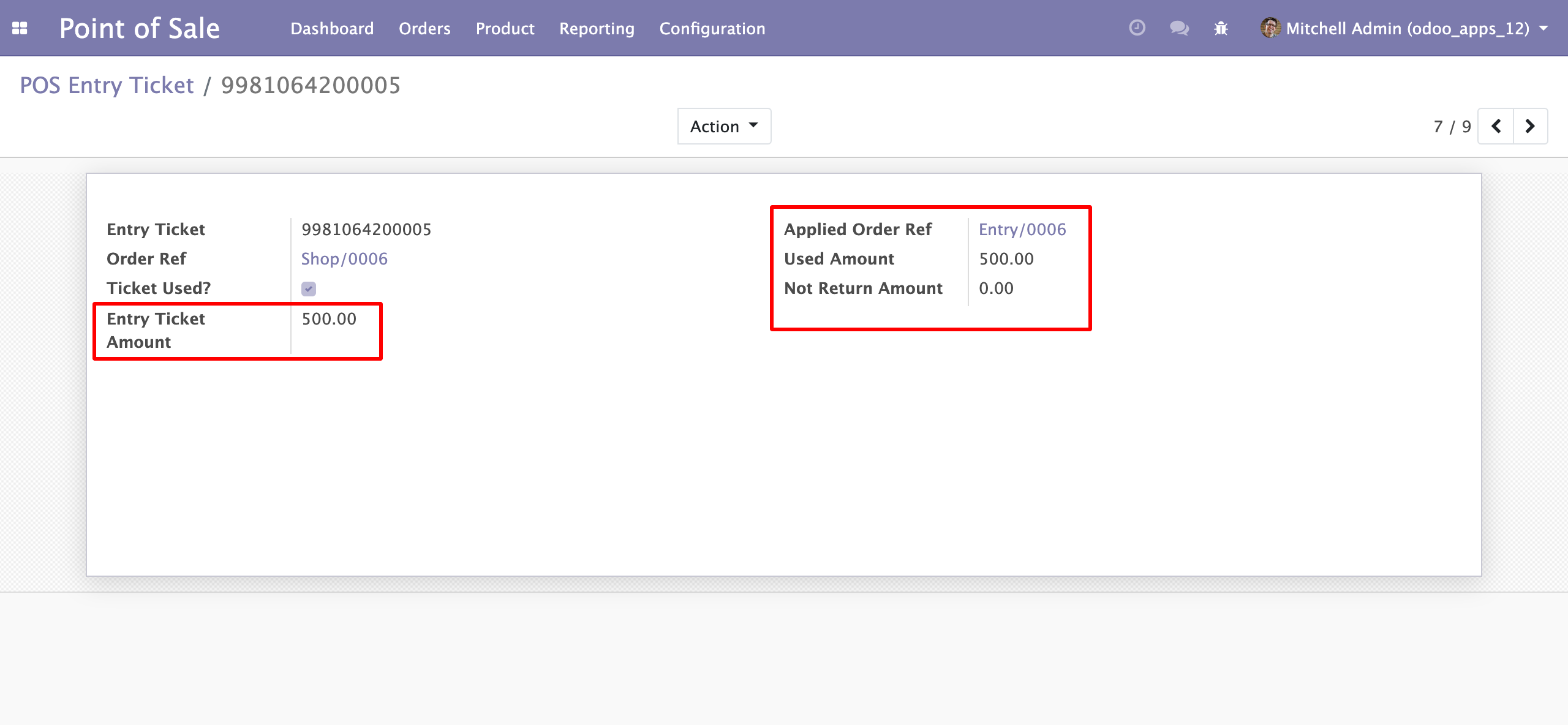
C). Entry Ticket used with less Amount
Ticket apply with less amount then order amount then remaining amount is counted as non returned amount.

5. Entry Ticket Details Report
A). Point Of Sale >> Reporting >> POS Entry Ticket Select Report Date to print Entry Ticket Details.
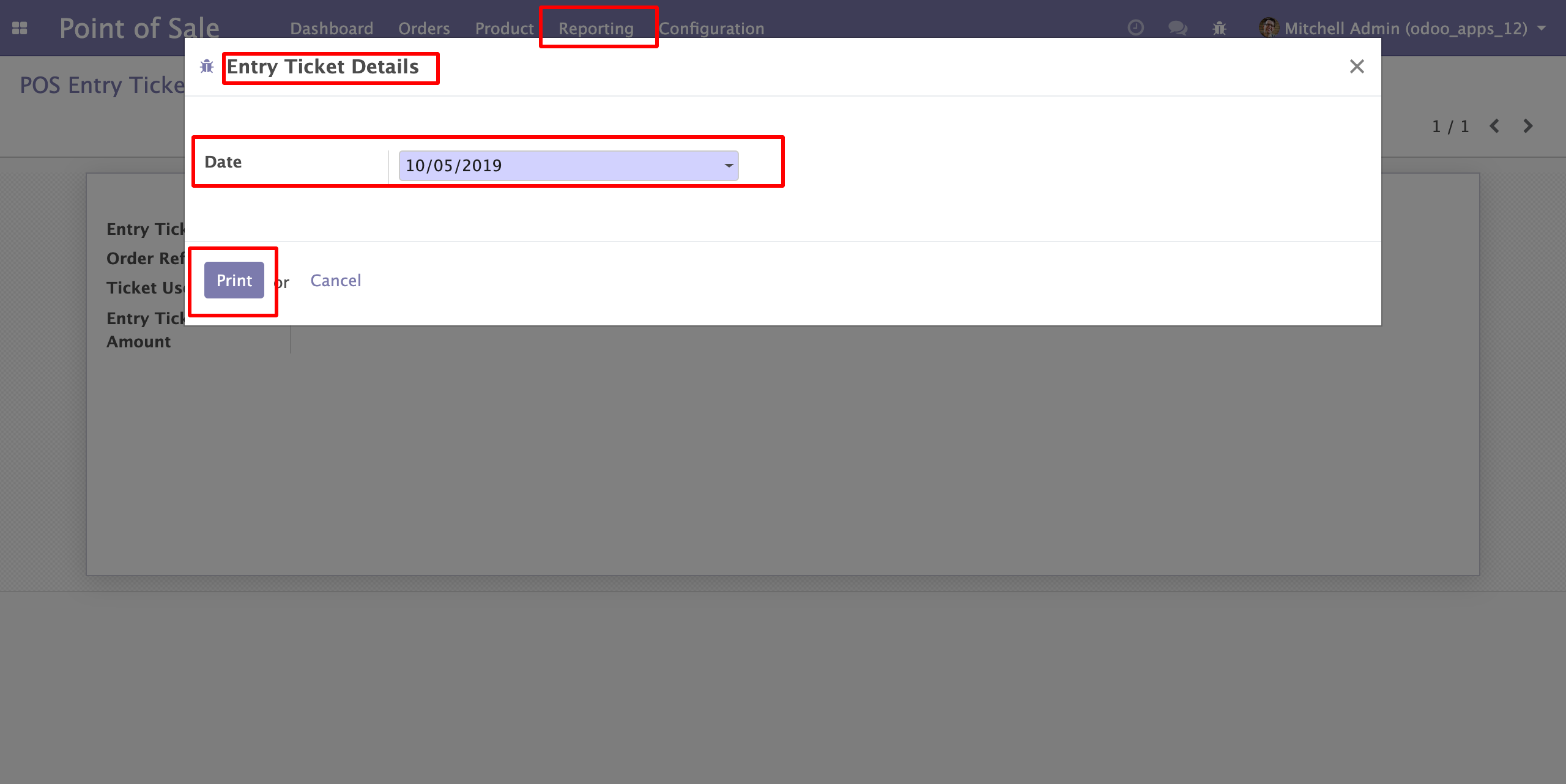
B). Entry Ticket Details
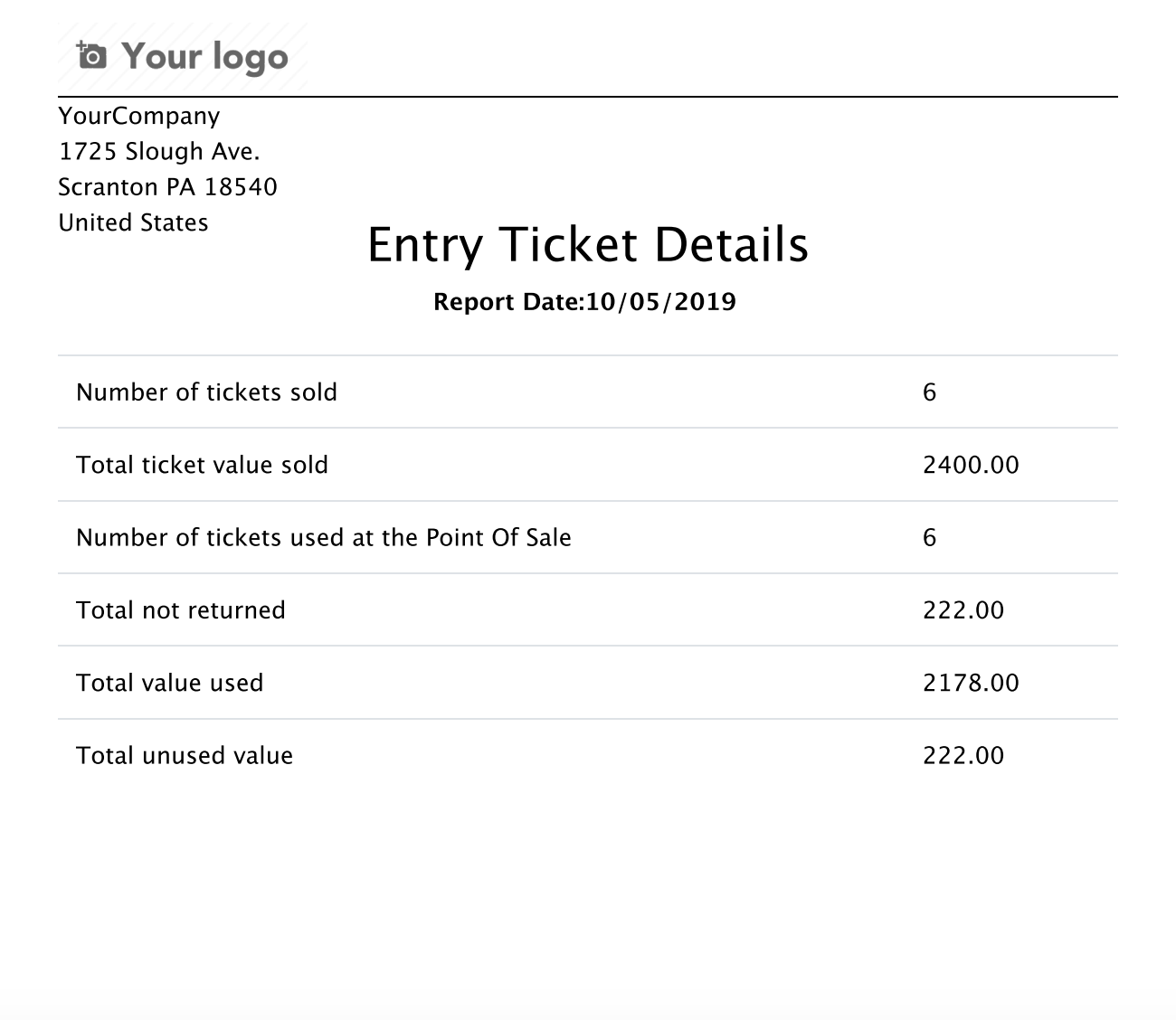
Technical Help , Queries & Support
For any other assistance related to the new Odoo feature, customization or Odoo Development.