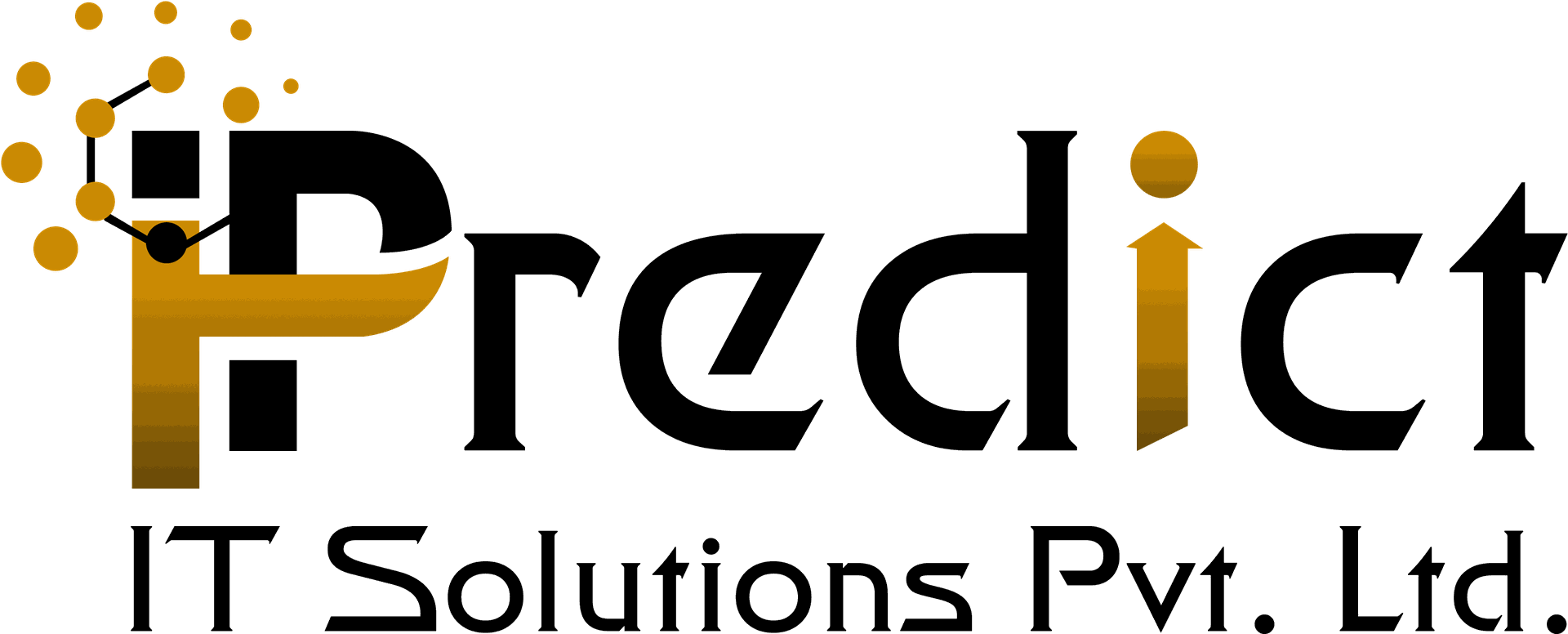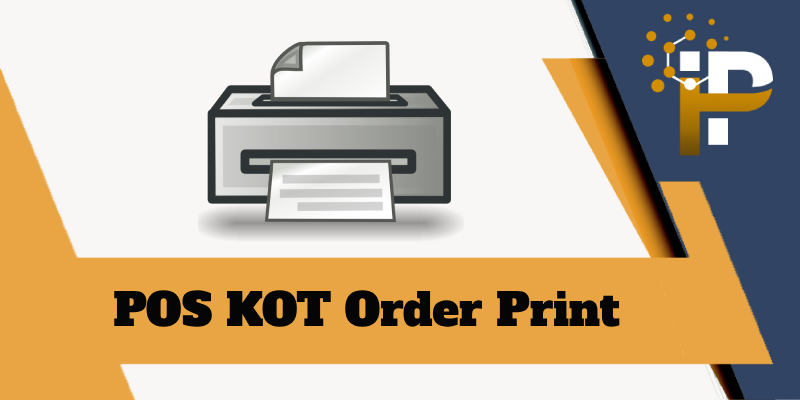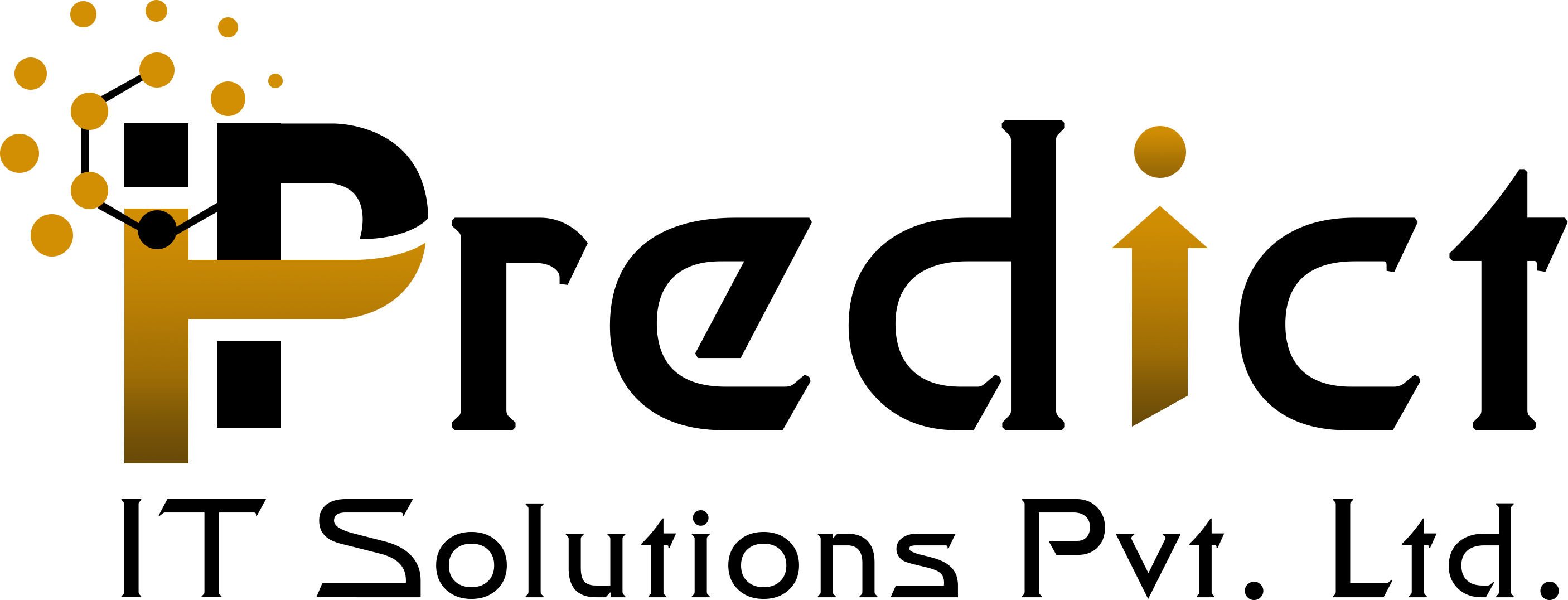POS KOT Receipt
Available Key Features
- Allows you to Print Kitchen Receipt without POS box in Printer form Browser.
- Print all items in Kitchen Print Receipt till not press 'done' in KOT Receipt screen.
- Once 'Done' in KOT Receipt Screen next time after add any items not show before printed items in Kitchen Order Receipt.
- Shows No Pending Items if no items added in-cart or already done.
- Allow to Print Changed Qty, Note, and removed products in Receipt.
1. Configuration : Allow KOT Receipt Printing
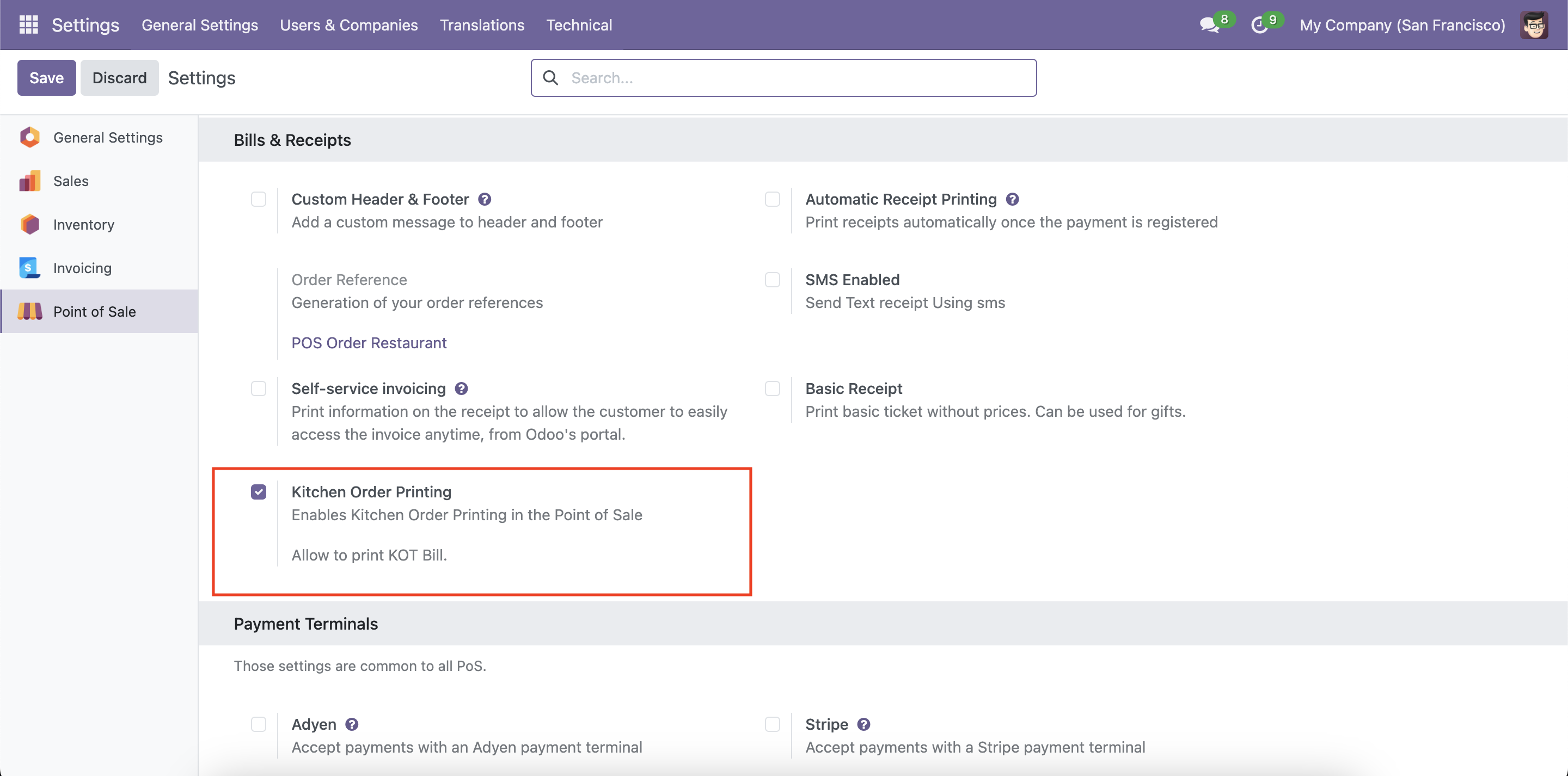
2. KOT Receipt Button
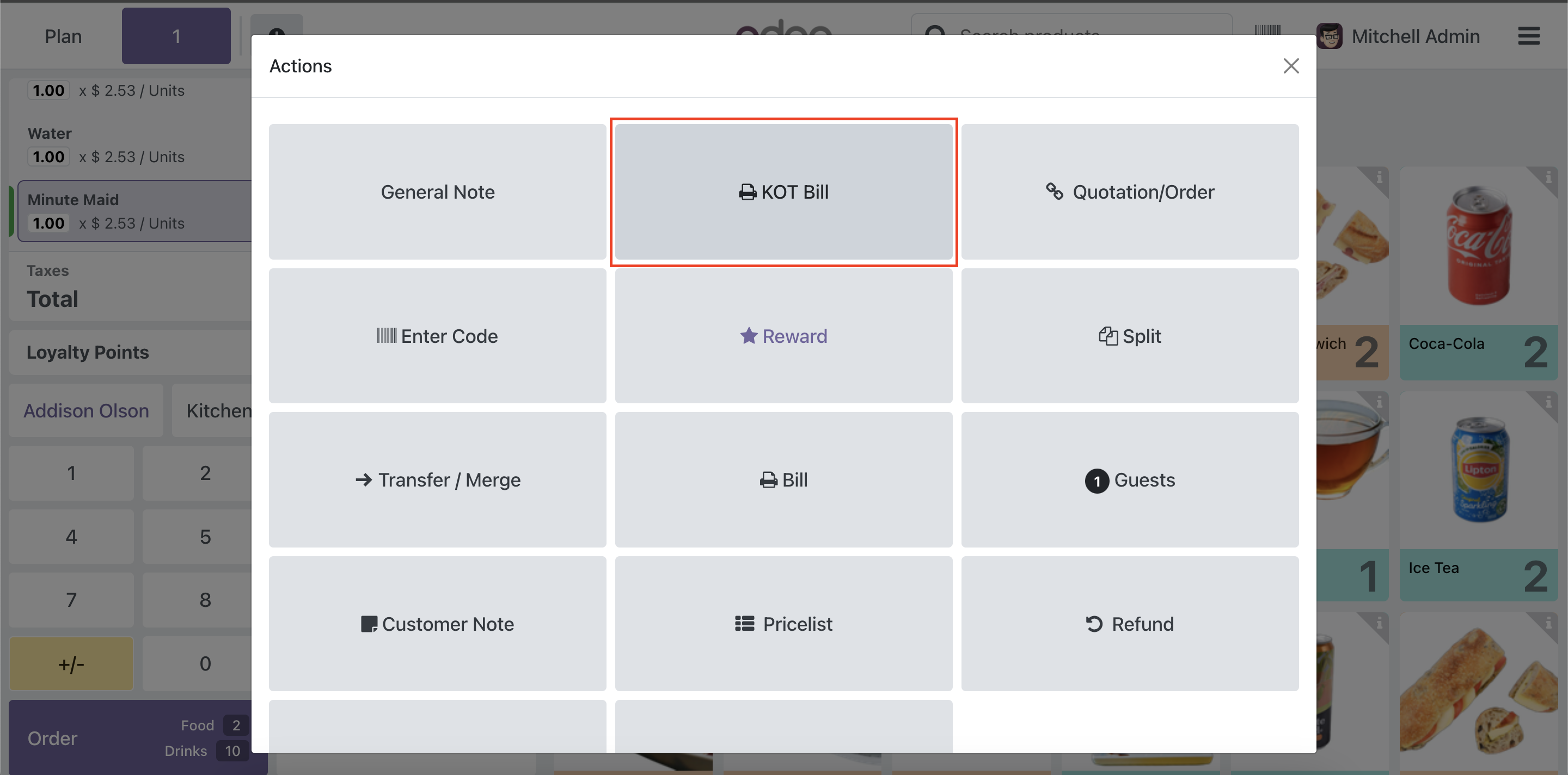
3. NEW KOT Receipt
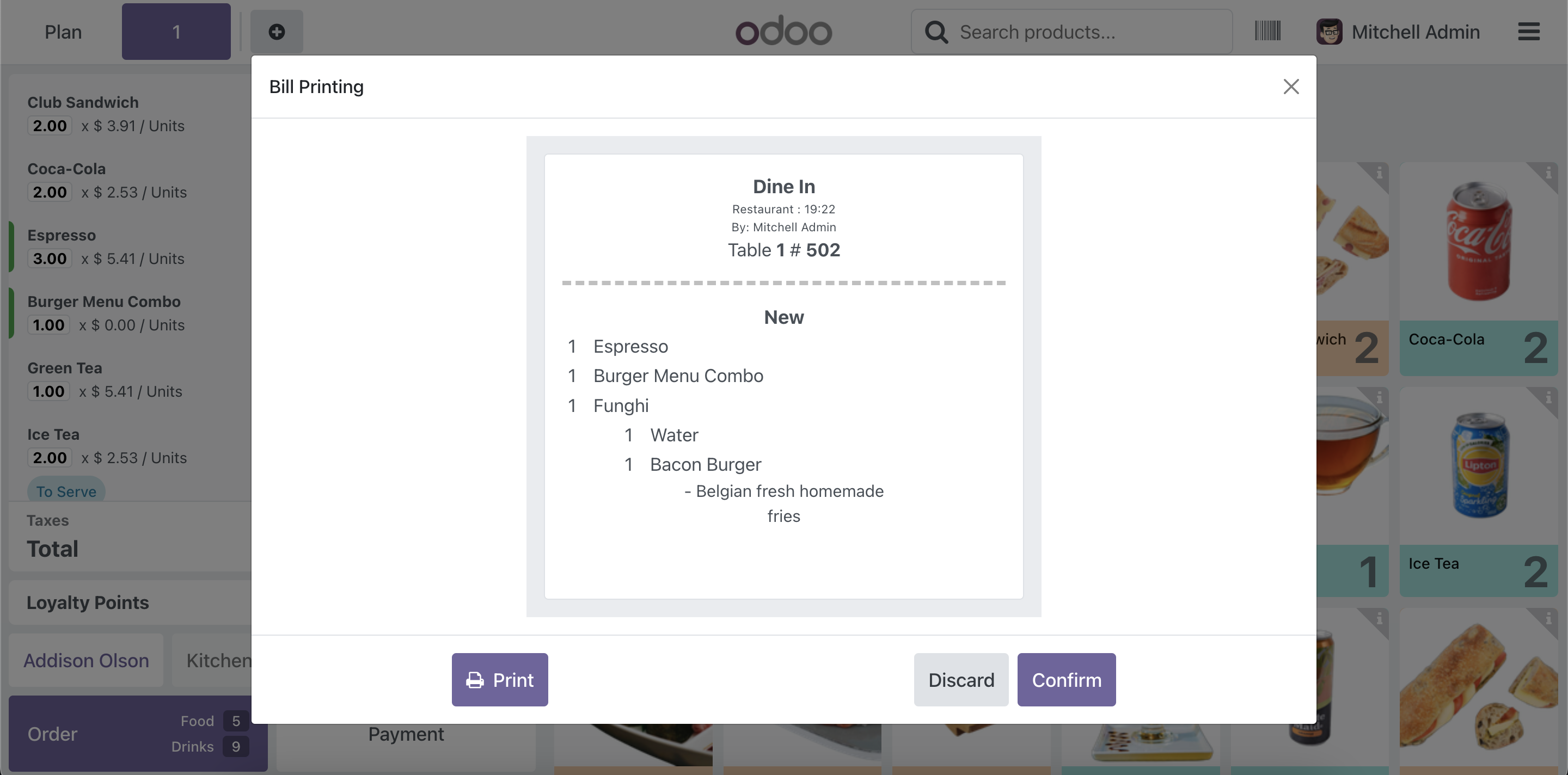
4. CANCELLED KOT Receipt
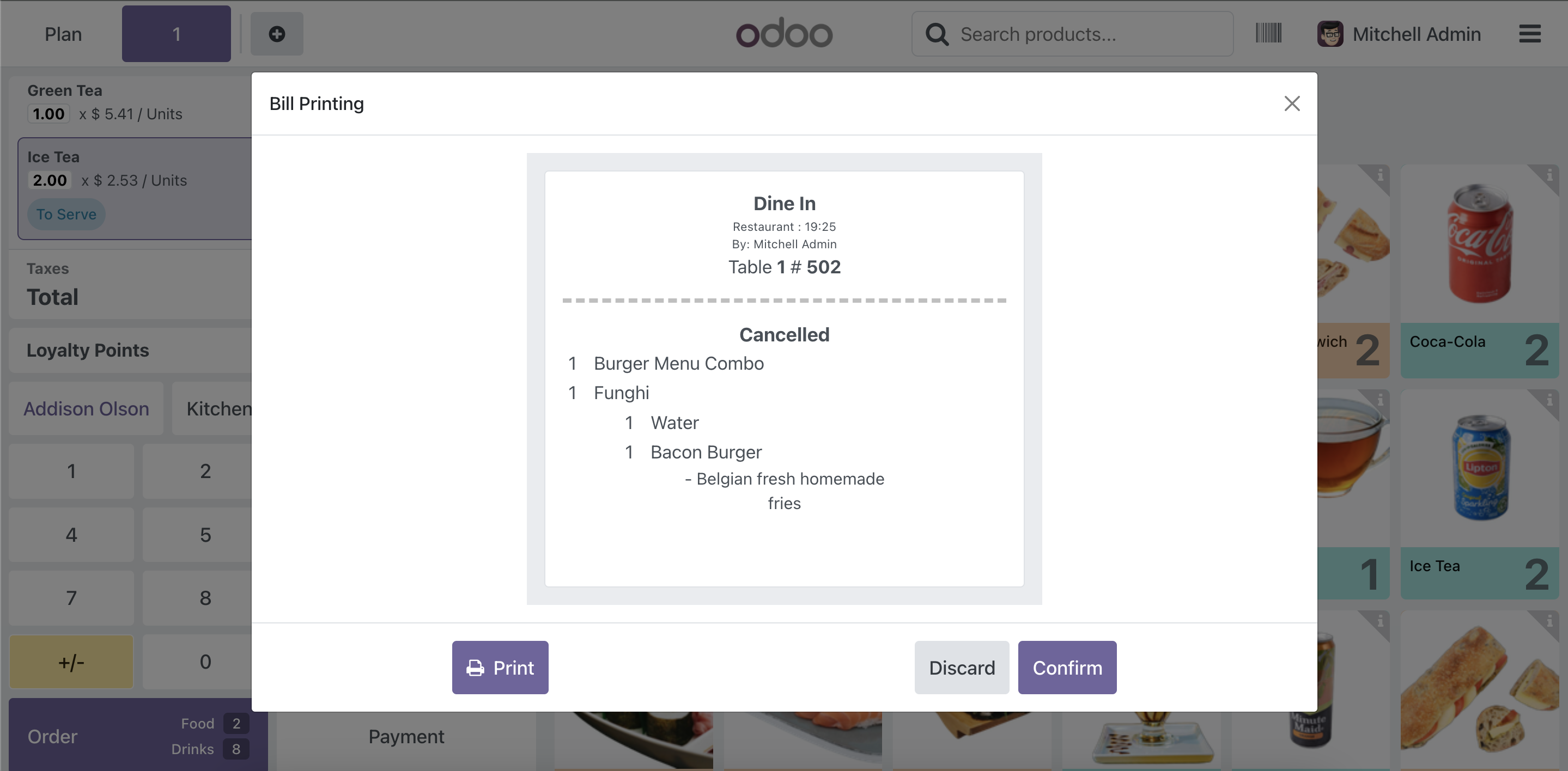
5. NEW & CANCELLED KOT Receipt
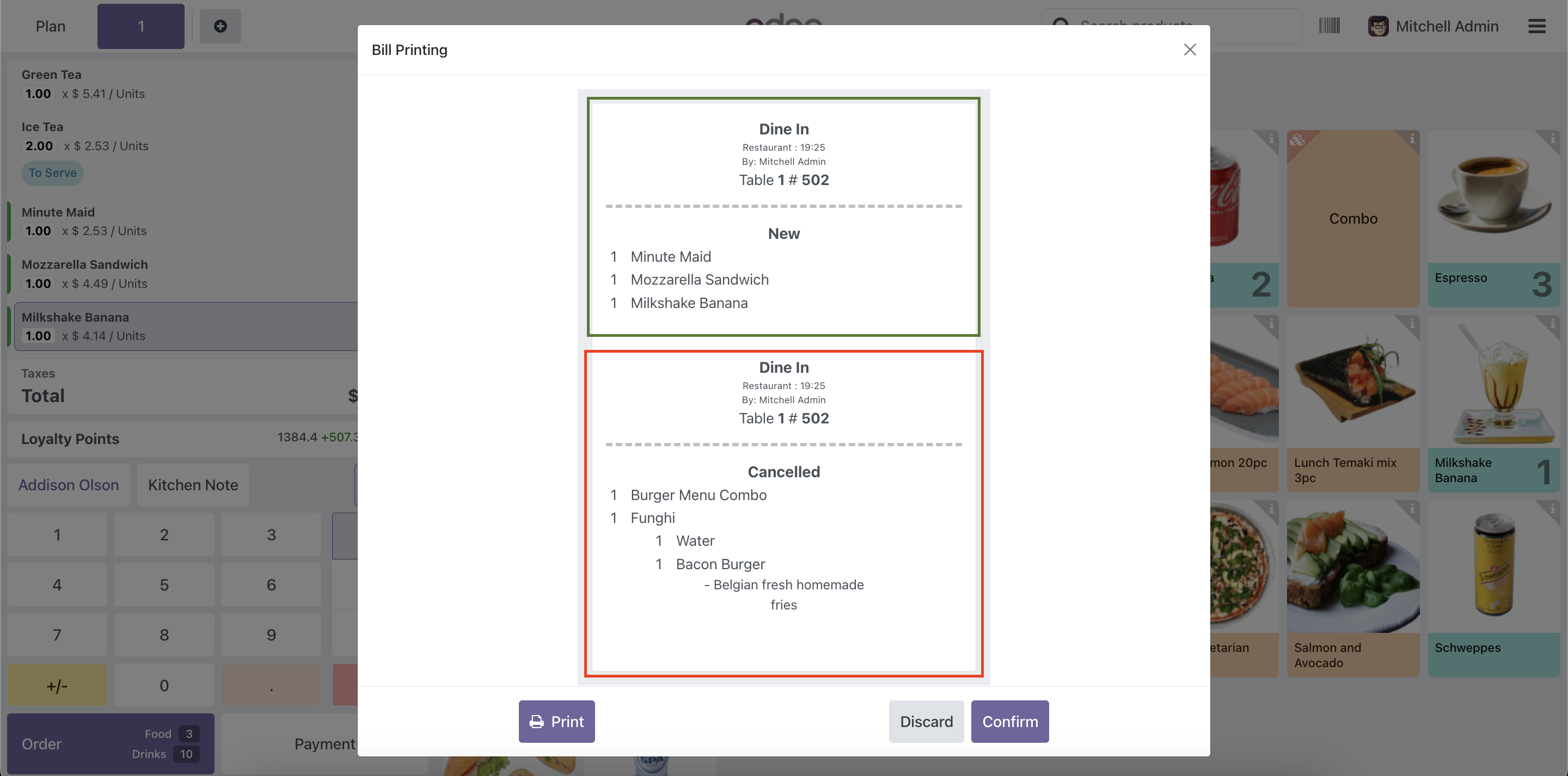
6. KOT Receipt without any Item
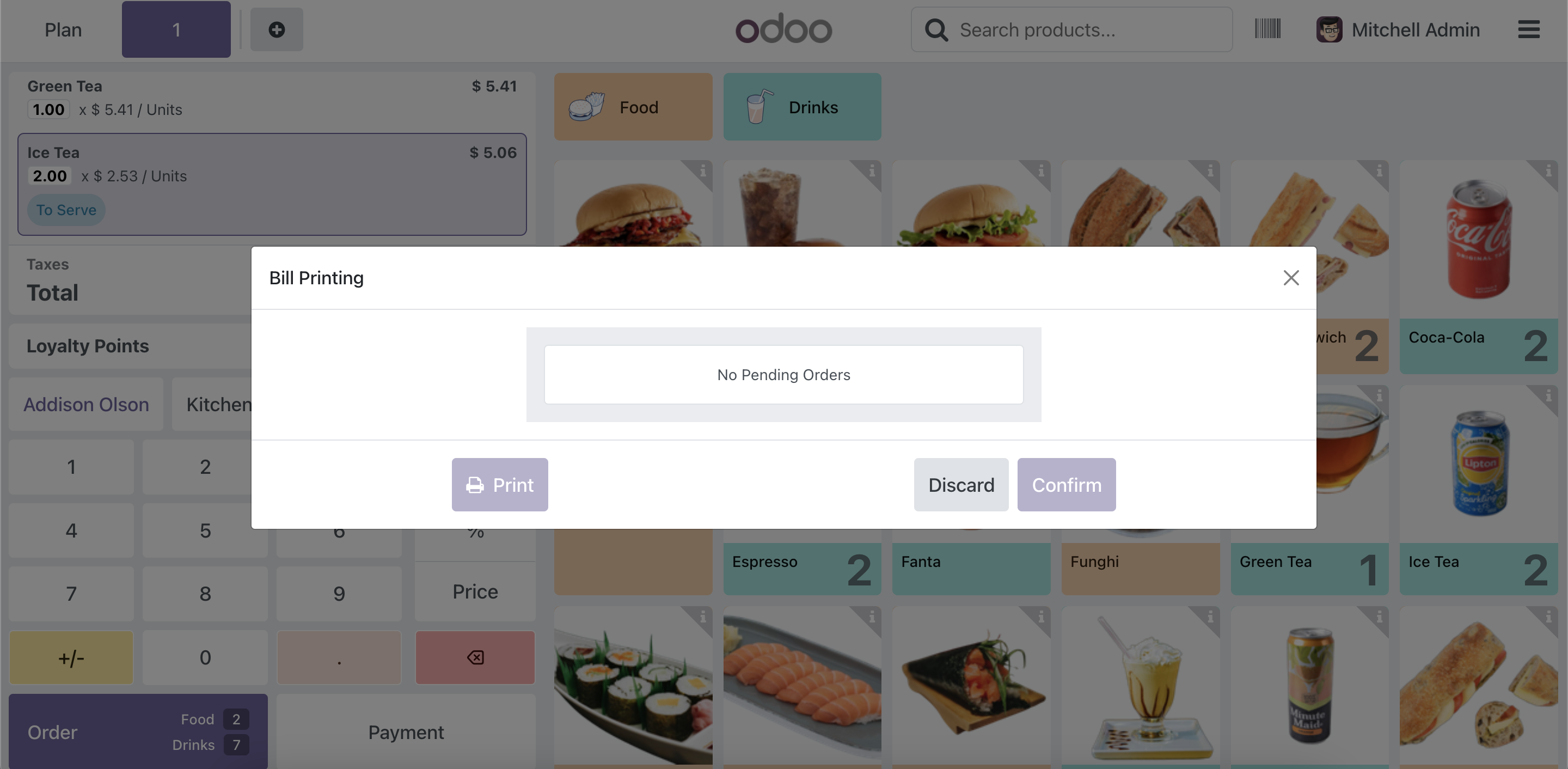
Technical Help , Queries & Support
For any other assistance related to the new Odoo feature, customization or Odoo Development.