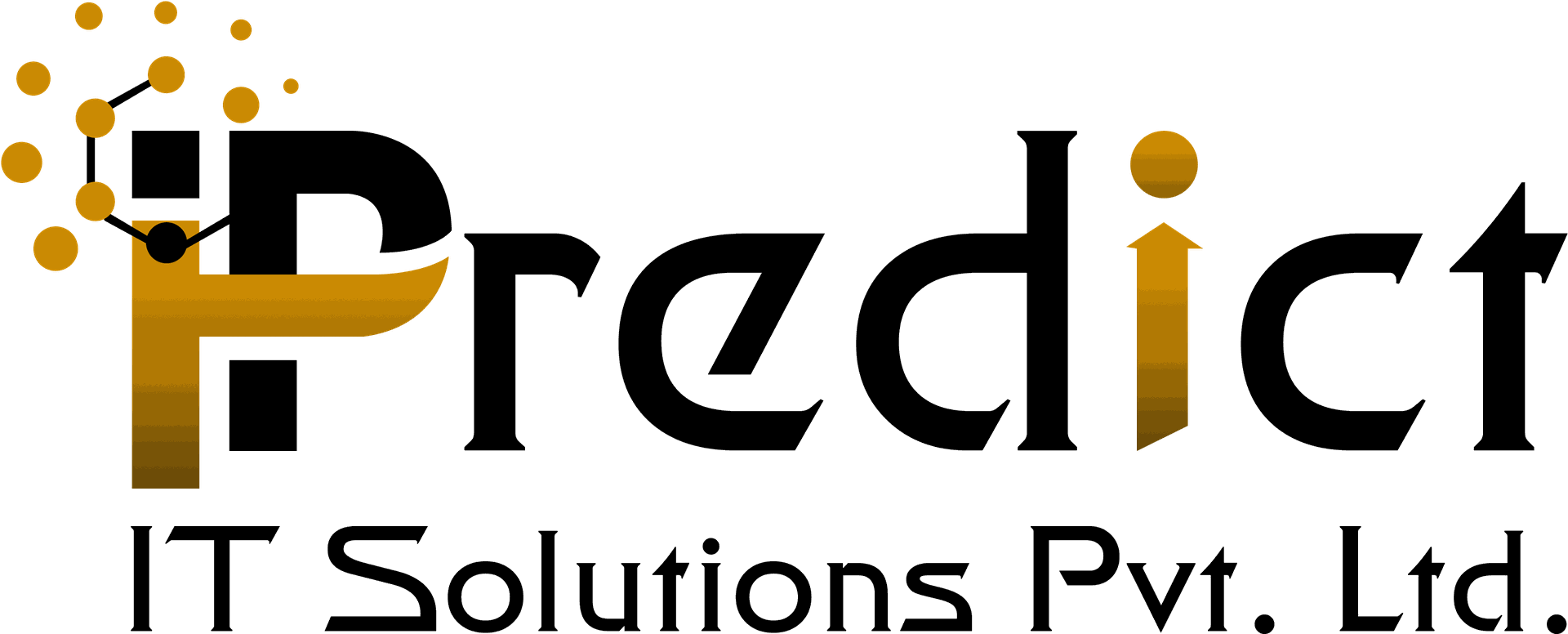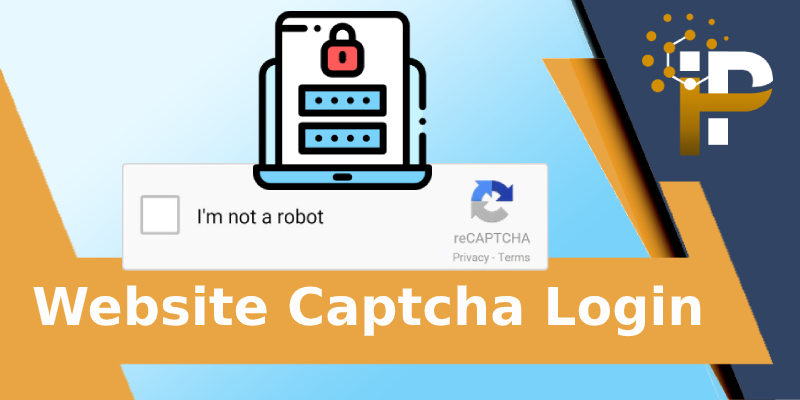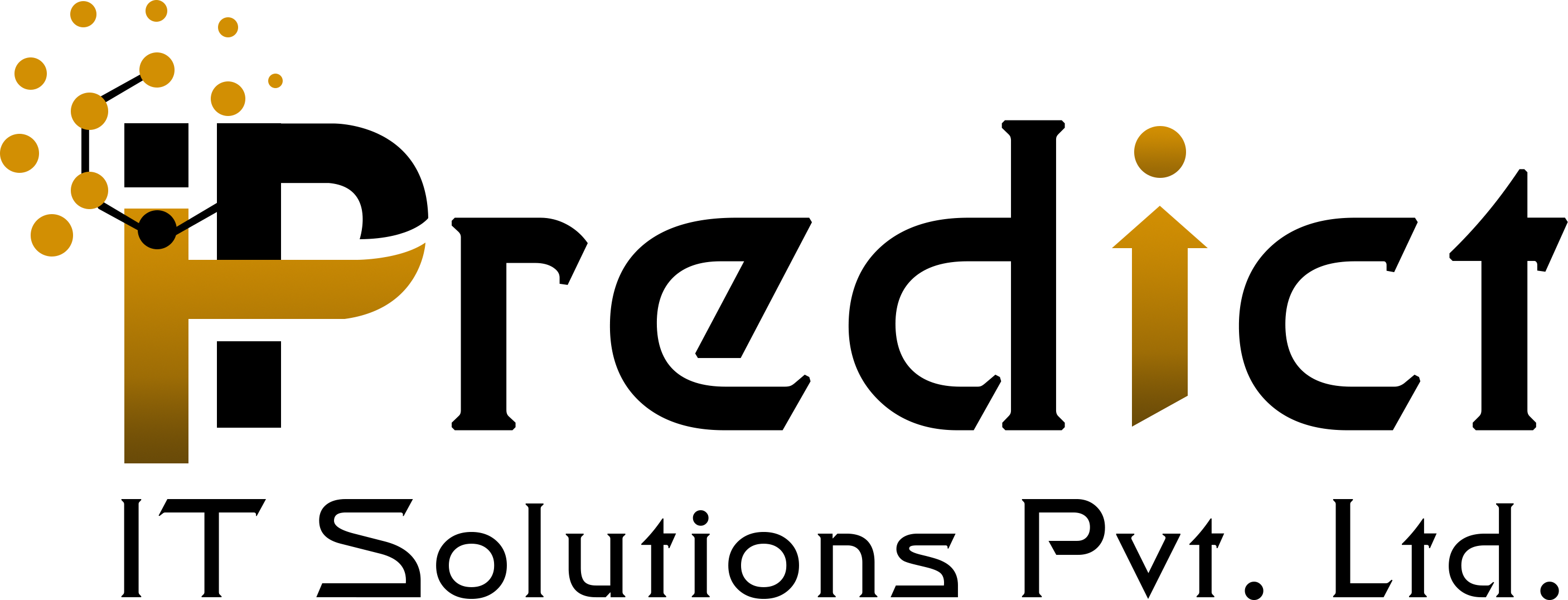Website Login reCAPTCHA
Available Key Features
- Allow Administrator to enable/disable option to lock user login after some attempts.
- Activate this feature by enable selecting Enable reCAPTCHA on Multi Login Attempts option form general setting.
- Allow Administrator to set maximum number of attempts to lock.
- Show number of remaining attempts on each wrong request.
- Allow to verify reCAPTCHA once Lock the account due to maximum attempts.
- User can retry for login after successful captcha verification.
1. Configuration: Enable reCAPTCHA on Multi Login Attempts
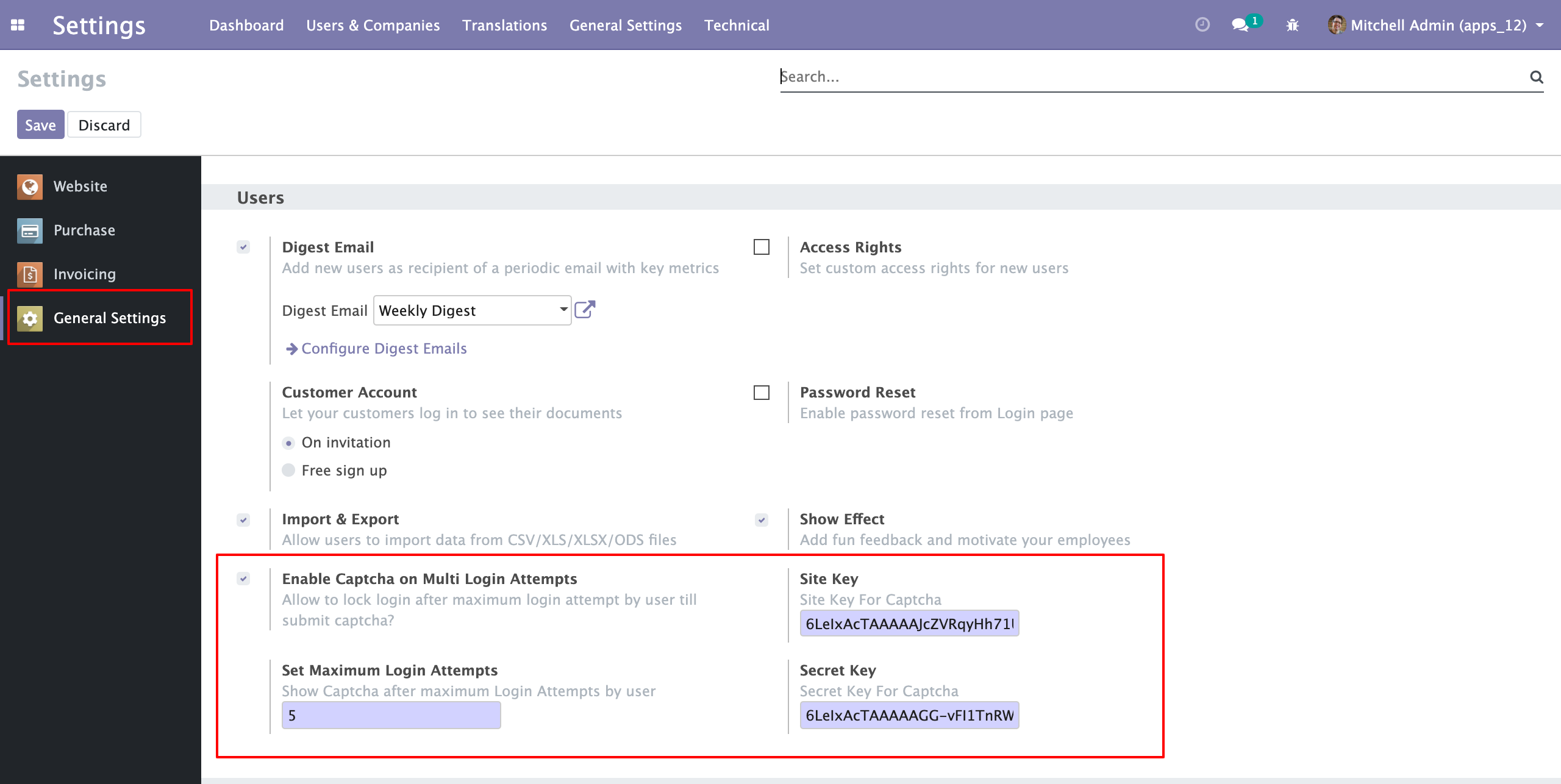
2. Show Remaining attempts after each login fail.
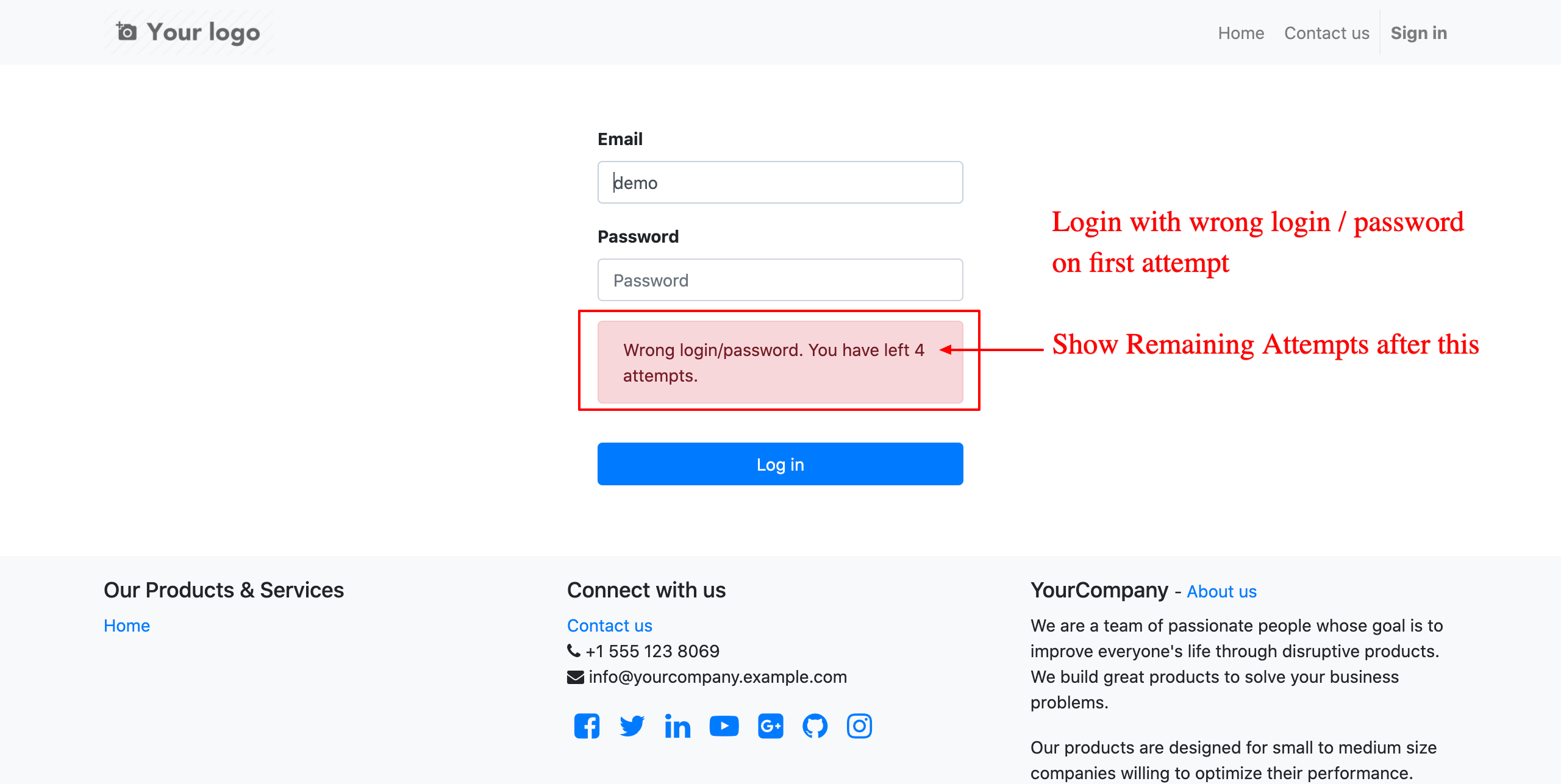
3. reCAPTCHA verification after Maximum attempts.
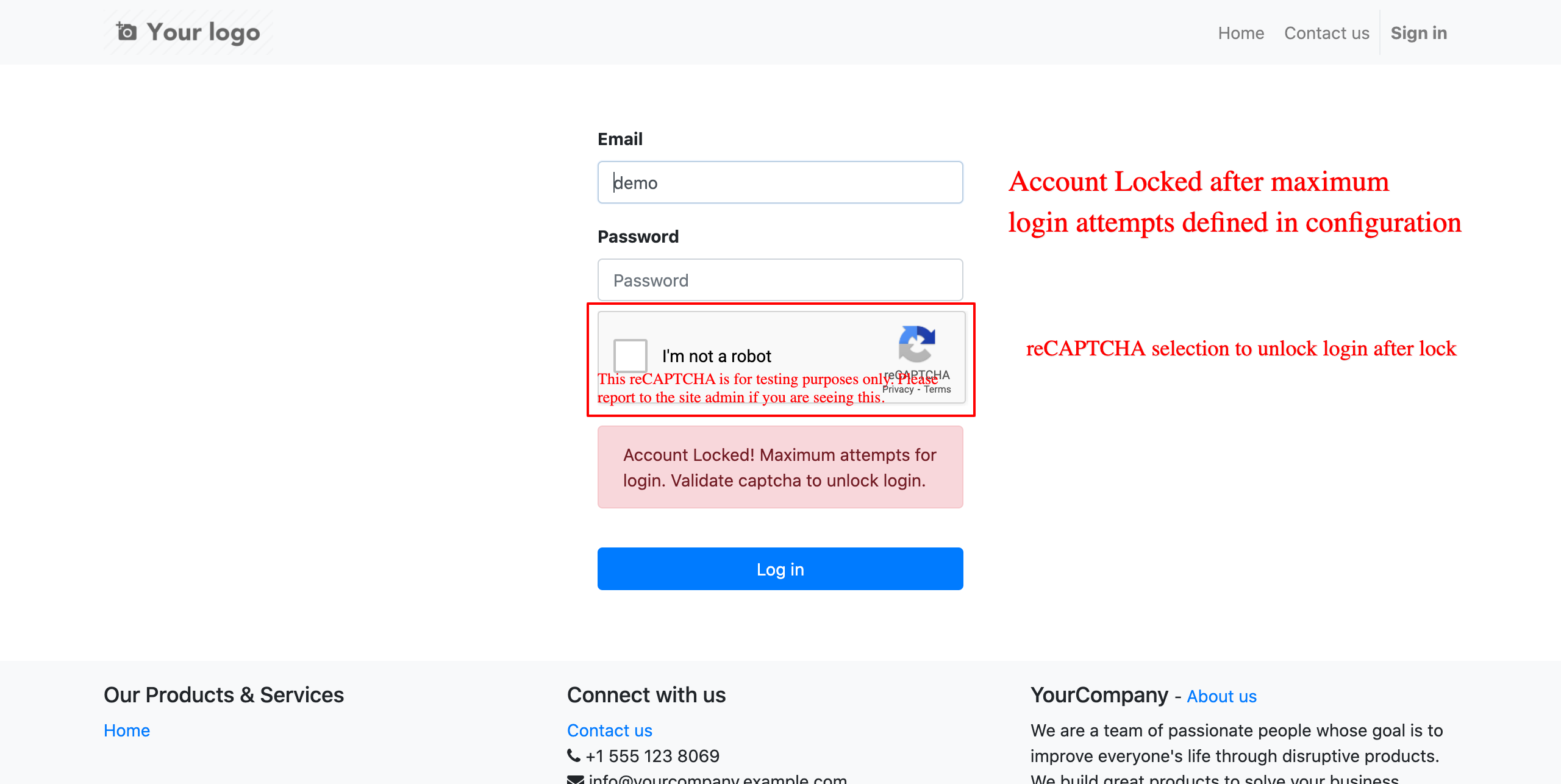
4. Login without verify reCAPTCHA alert.
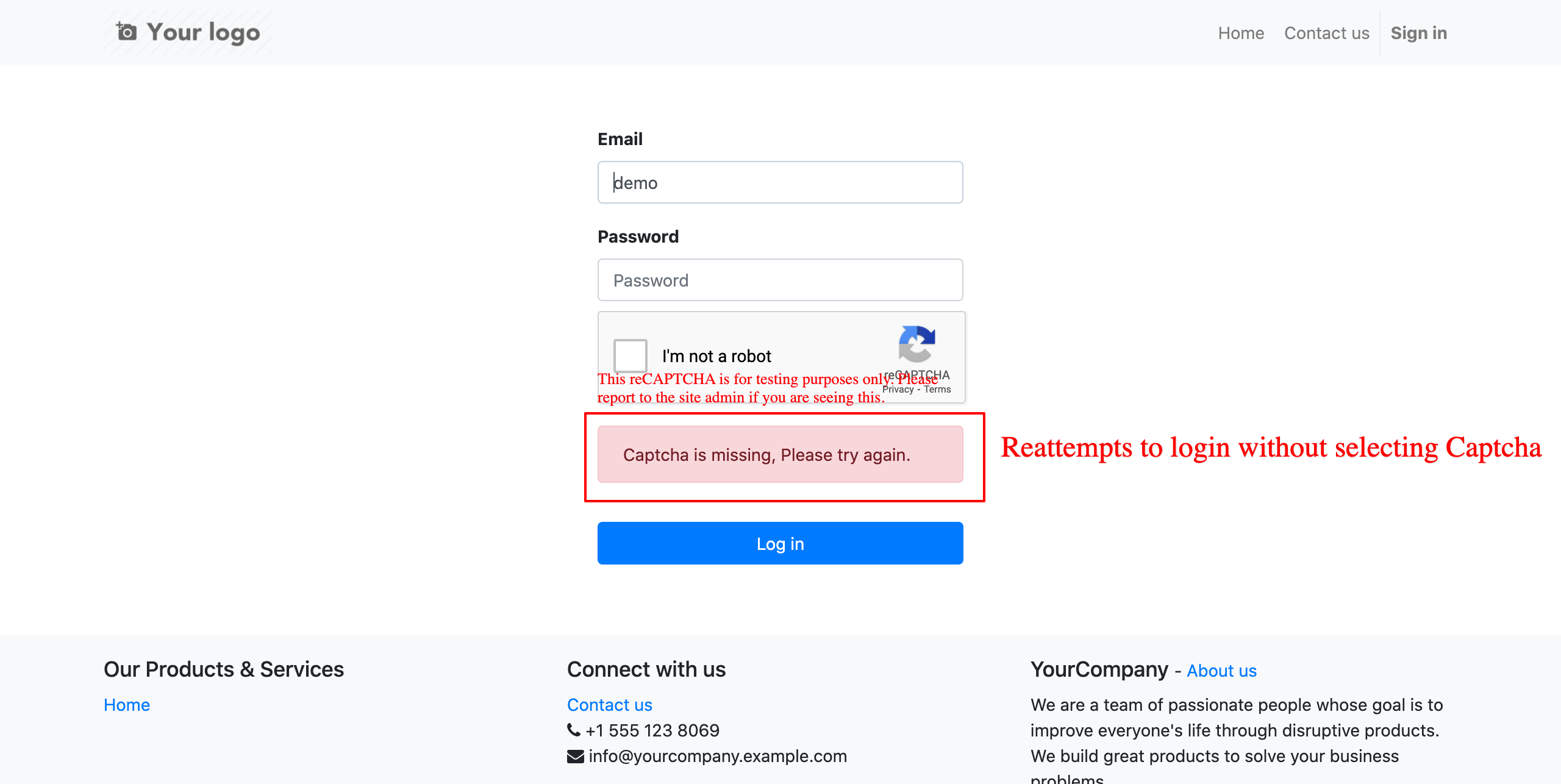
5. Login with verify reCAPTCHA.
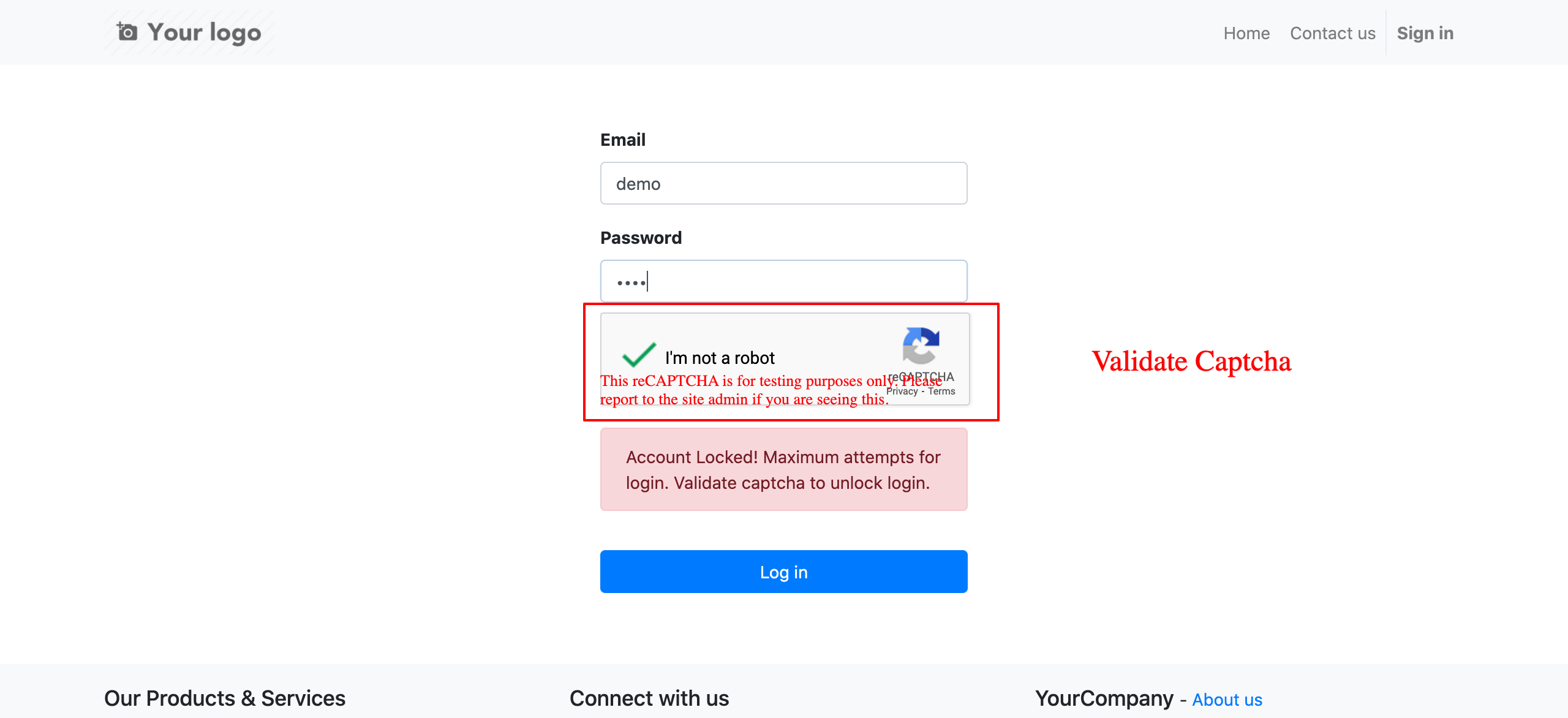
Technical Help , Queries & Support
For any other assistance related to the new Odoo feature, customization or Odoo Development.